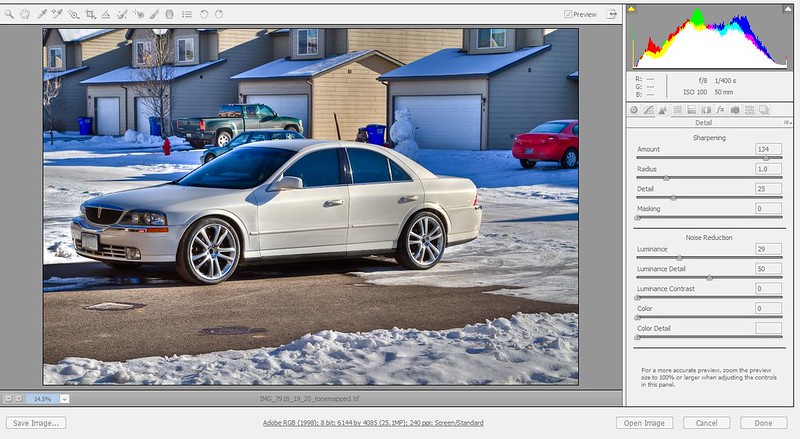When you open a RAW file in Photoshop it opens in Camera Raw which gives you some options that you don't get when you open a JPEG. One of these options is Noise Reduction. You adjust the sliders until the noise goes away.
Ah...guess I'll be shooting in RAW now lol. How's this one look?
This one is one of my favorites...
Last edited: