I got out today an installed the gauges, Oil PSI and Water TEMP. I am still waiting on the correct threaded coolant plug for the water temp sensor. So the gauge, although powered is inop. For the oil pressure, I had to switch the stock sending unit to the spare spot on the oil cooler. The Speedhut pressure sensor was too long in that position and would hit the power steering lines.
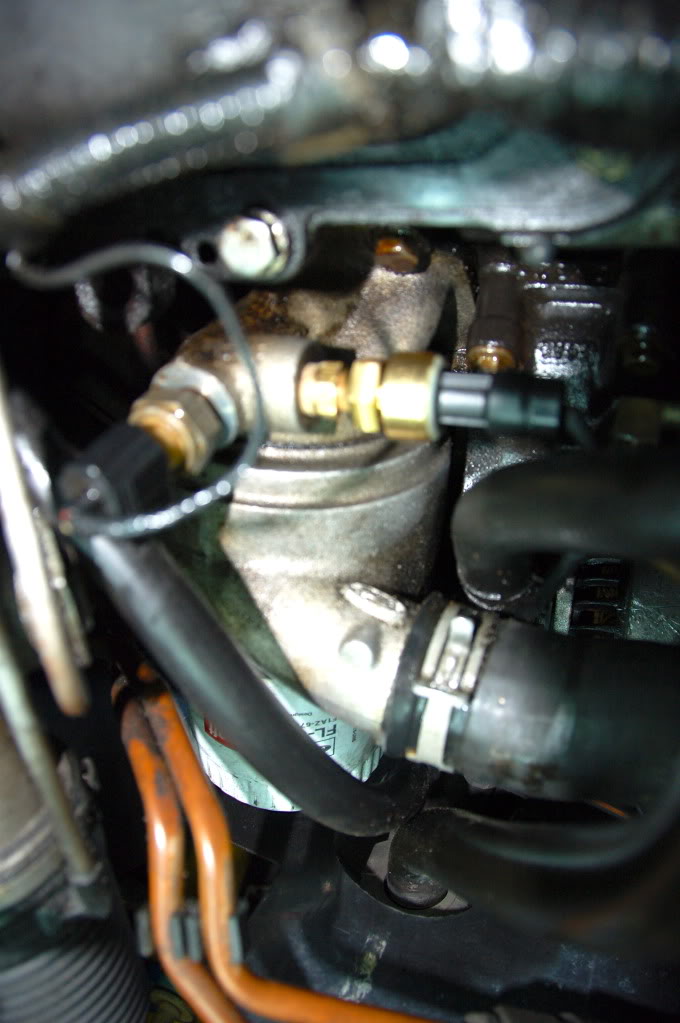
Next I threaded both lines though some wrap for protection. Its zip tied to the drivers side breather line. You can see the oil sensor line running up next to the cap then joining water temp line. The water temp sensor pigtail is tied against itself until I get the threaded coolant plug.
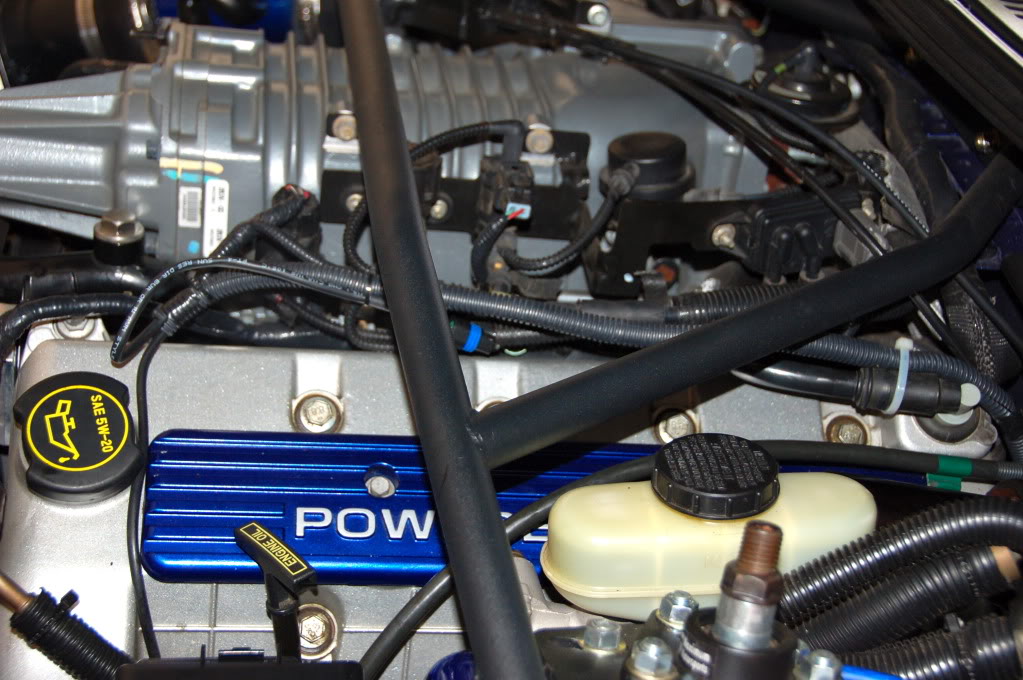
You can see I currently have the stainless plug in now. tnuce10 is taking care of me
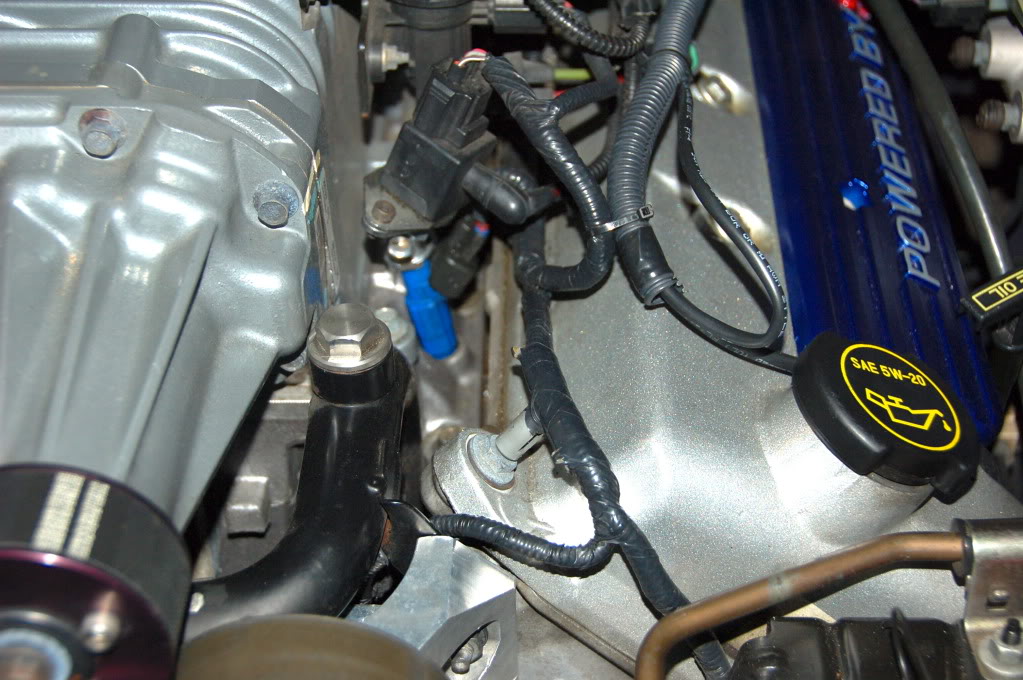
Wires run down against the firewall then up through the shift boot.

I then soldered all the wiring together to make the harness.
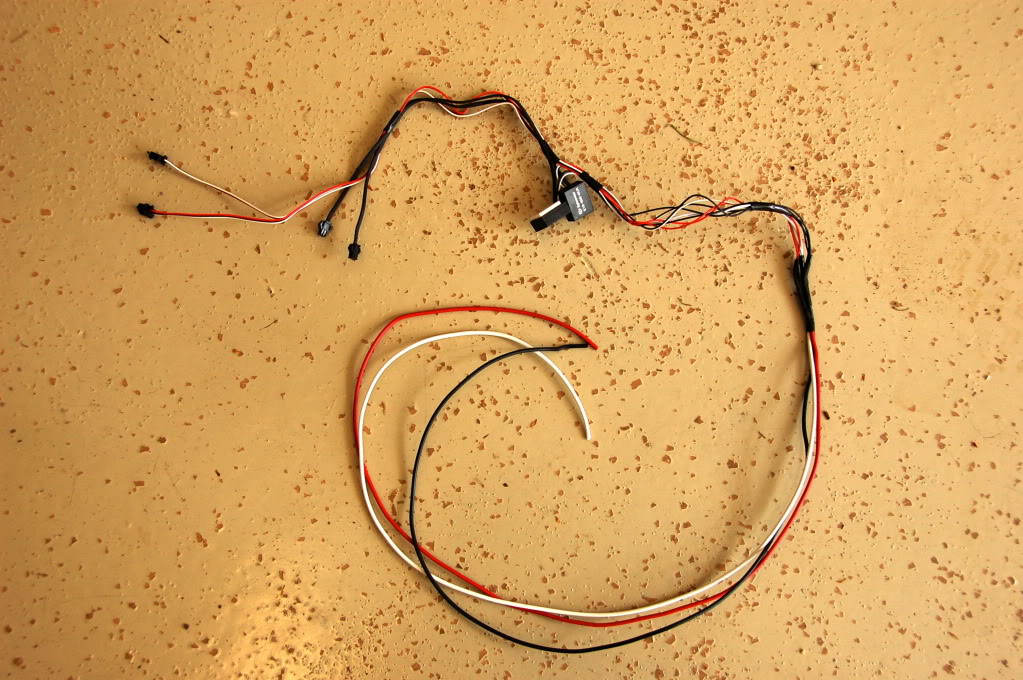
I had to finagle with the radio bezel, radio, ac controls and vents to get it all together. For the wiring passthrough I used a Dremel to make a small hole in the vent system behind the ac panel.

From there I followed the notes from a previous Speedhut install using fuses 5 (power) and 37 (illumination) as discussed. Using add-a-fuse minis makes it very painless. For the ground, I used a bolt on the fuse panel. Here are the completed pics.



Almost plug and play today. Good times
Next I threaded both lines though some wrap for protection. Its zip tied to the drivers side breather line. You can see the oil sensor line running up next to the cap then joining water temp line. The water temp sensor pigtail is tied against itself until I get the threaded coolant plug.
You can see I currently have the stainless plug in now. tnuce10 is taking care of me
Wires run down against the firewall then up through the shift boot.
I then soldered all the wiring together to make the harness.
I had to finagle with the radio bezel, radio, ac controls and vents to get it all together. For the wiring passthrough I used a Dremel to make a small hole in the vent system behind the ac panel.
From there I followed the notes from a previous Speedhut install using fuses 5 (power) and 37 (illumination) as discussed. Using add-a-fuse minis makes it very painless. For the ground, I used a bolt on the fuse panel. Here are the completed pics.
Almost plug and play today. Good times


