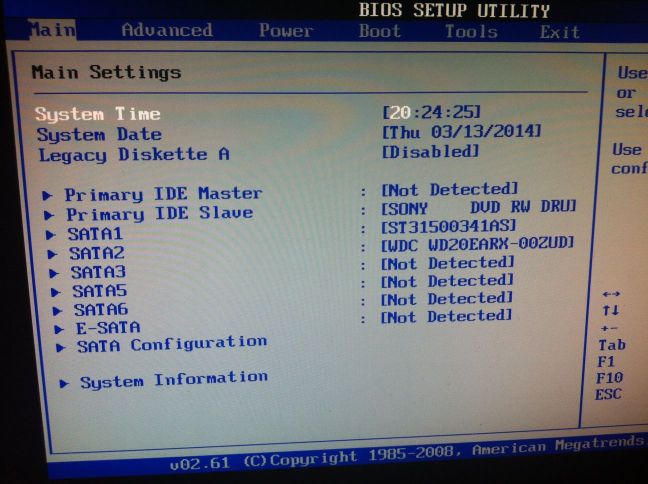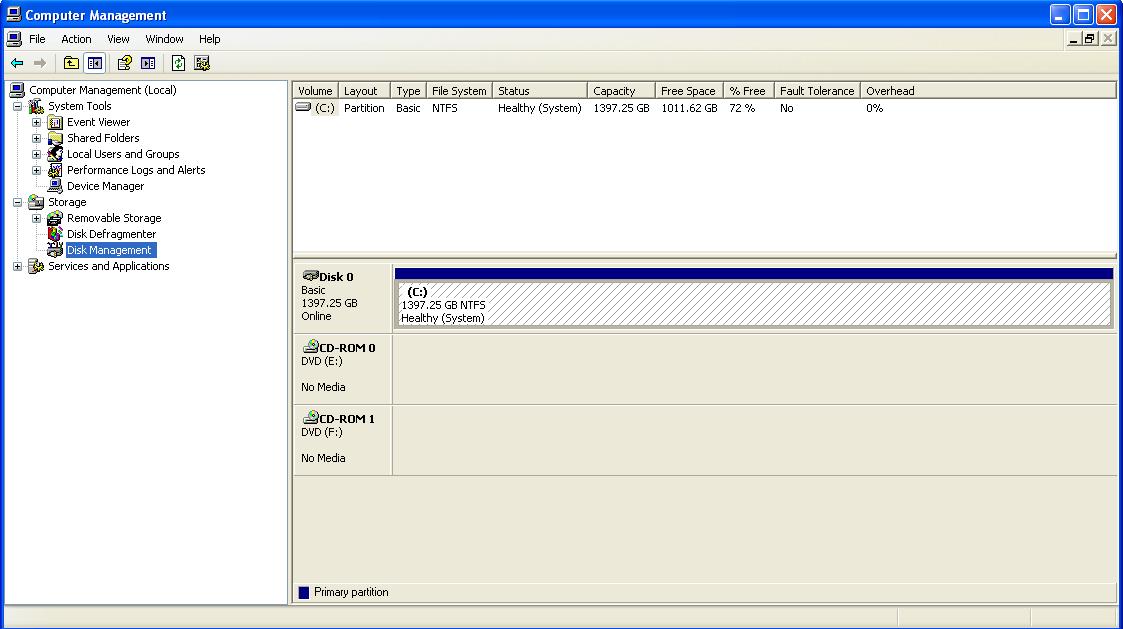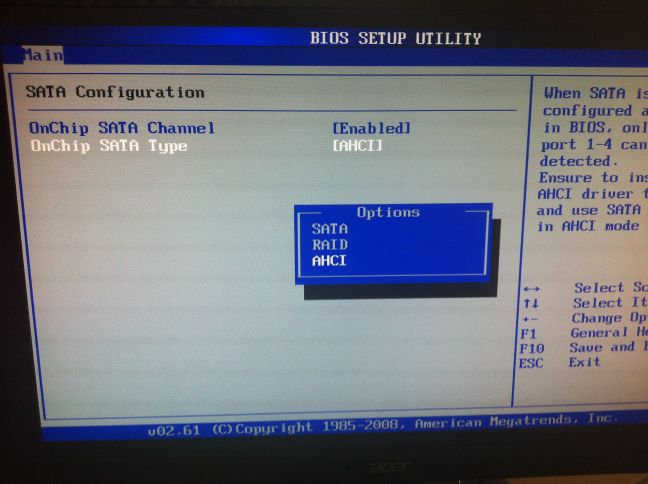As the title says: I have Linux Mint installed on a 30 GB SSD. I disconnected my main Windows drive, booted in Linux for a few minutes, during which time I listened to some music on the second drive.
Since reconnecting my Windows drive, the second physical drive doesn't show up in disk management (either pane on the right), but it still shows in the BIOS. Any ideas, SVTP IT folks?
Since reconnecting my Windows drive, the second physical drive doesn't show up in disk management (either pane on the right), but it still shows in the BIOS. Any ideas, SVTP IT folks?