I had downloaded a super nintendo emulator yesterday and after I got done installing it, I opened up Chrome to go download some roms. Well when I opened it, instead of it being my typical homepage of my most visited websites, this stupid funmoods search engine comes up.
I did some research and apparently this is a search engine hijacker that is essentially a virus. I've been trying to get rid of it since yesterday but nothing works. I've been trying to locate it in my registry but can't find the associated files for it. I've done a system restore to a few days ago and that didn't get rid of it. Anyone know of a surefire way to get rid of this bullshit??
Here's what it looks like if anyone doesn't know.
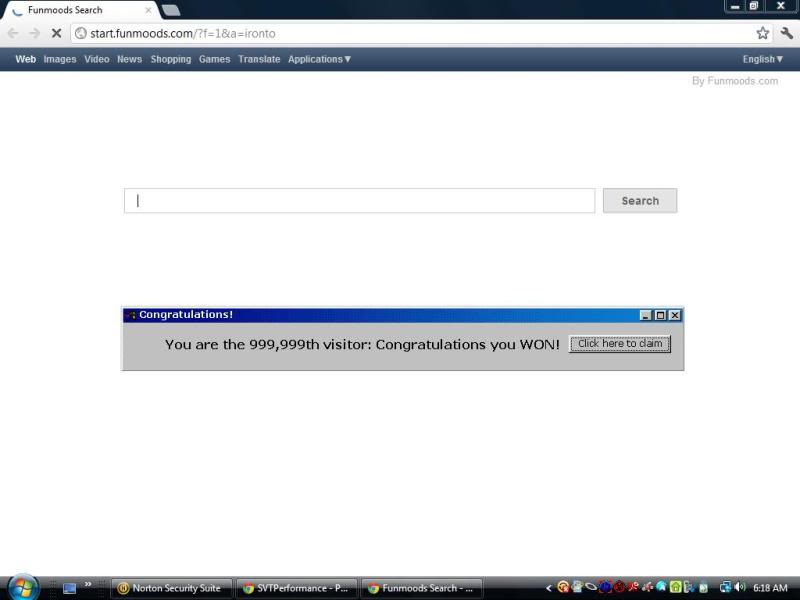
I did some research and apparently this is a search engine hijacker that is essentially a virus. I've been trying to get rid of it since yesterday but nothing works. I've been trying to locate it in my registry but can't find the associated files for it. I've done a system restore to a few days ago and that didn't get rid of it. Anyone know of a surefire way to get rid of this bullshit??
Here's what it looks like if anyone doesn't know.


