There seems to be quite a few of us Ford truck owners that are having issues with the digital compass going on the fritz. If your compass starts going blank, illuminating a "cal" message under the direction box, or acting strange, then you need to read this.
Credit for the write up goes to a member of another truck forum, not me.(I'm not sure if I can mention the forum on here) However, the pics (except for the pc board pic) are from my repair. The write up says to remove the whole black inner housing from the truck. I found this wasn't necessary on my truck, but it might vary depending on your model. I used a 15W soldering pen, and resoldered all of the chips for peace of mind.
"Here is the process to remove and repair the overhead console in your truck.
First, you must remove the outer shell (colored to match the interior of your truck). There are five tension clips that hold the shell in place. Begin by pulling downward (I just use my fingers to prevent damage) on the front (toward windshield) of the shell. You must pull VERY hard - it feels like it will break, but has never happened to me, and I've done a few now.
Once the front two tension clips pop loose, you must release two "L" shaped tension clips that lock into the storage compartment. You can BARELY see the tips of the clips when looking inside the compartment. Use a flat head screwdriver or similar tool to push out on the clips until they release. I've also tried reaching above the outer shell to pull on these clips (rather than pushing from inside the storage compartment), but my hands are too big.
Once these two are released, there is one final tension clip on the rear that comes off fairly easily.
Next, you will see the black inner shell. First, unplug the wire harness on the passenger side of the unit. Next, you must again pull from the front (toward the windshield) with force to release two additional tension clips. Finally, tilt the unit downward to release the "L" bracket at the rear (the "L" shaped bracket slides into a hole in the roof - no pulling required).
Once you have the unit out, remove the circuit board from the inner shell by removing the three torx screws (I believe they are 8mm but I can't recall).
Once the circuit board is removed, locate the 7 chips on the circuit board behind the display. They are labeled 620 and 680. The two I most often find loose are the two in the center directly behind the display - but check them all. Once the loose chips are located, re-attach them using a soldering pen (DO NOT USE A SOLDERING GUN AS THEY ARE TOO HOT AND MAY DAMAGE THE CIRCUIT BOARD). If there is not sufficient solder already in place (often the case for me), add additional solder as needed.
Now test the display by plugging in just the board in your truck and turn the key. If all works, put the board back on the inner shell and then replace the inner shell and plug in the wire harness. Then snap the outer shell in place and enjoy!"
Console-

4 Console retaining clips-

Inner shell with display module-

3 screws to remove display module-

Location of pc board retaining screw-
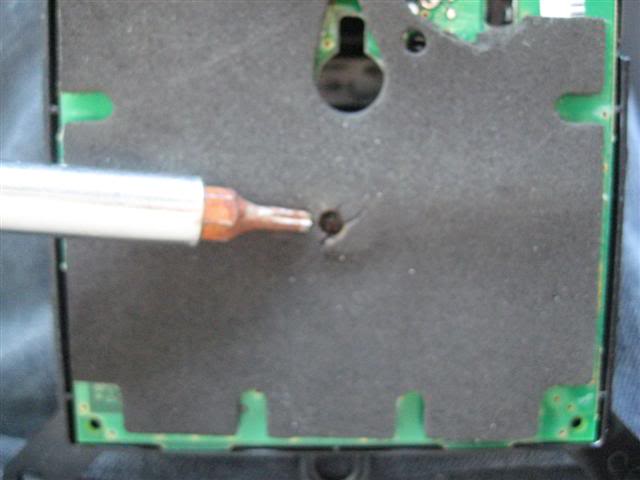
Resistors that need soldering-
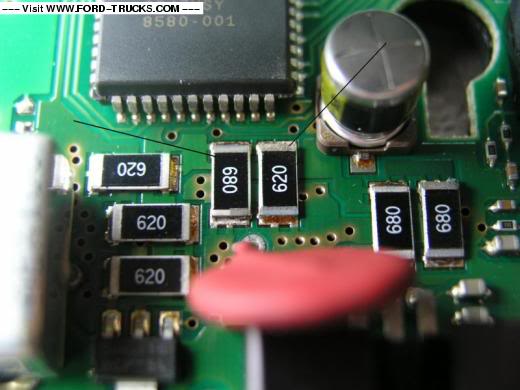
Credit for the write up goes to a member of another truck forum, not me.(I'm not sure if I can mention the forum on here) However, the pics (except for the pc board pic) are from my repair. The write up says to remove the whole black inner housing from the truck. I found this wasn't necessary on my truck, but it might vary depending on your model. I used a 15W soldering pen, and resoldered all of the chips for peace of mind.
"Here is the process to remove and repair the overhead console in your truck.
First, you must remove the outer shell (colored to match the interior of your truck). There are five tension clips that hold the shell in place. Begin by pulling downward (I just use my fingers to prevent damage) on the front (toward windshield) of the shell. You must pull VERY hard - it feels like it will break, but has never happened to me, and I've done a few now.
Once the front two tension clips pop loose, you must release two "L" shaped tension clips that lock into the storage compartment. You can BARELY see the tips of the clips when looking inside the compartment. Use a flat head screwdriver or similar tool to push out on the clips until they release. I've also tried reaching above the outer shell to pull on these clips (rather than pushing from inside the storage compartment), but my hands are too big.
Once these two are released, there is one final tension clip on the rear that comes off fairly easily.
Next, you will see the black inner shell. First, unplug the wire harness on the passenger side of the unit. Next, you must again pull from the front (toward the windshield) with force to release two additional tension clips. Finally, tilt the unit downward to release the "L" bracket at the rear (the "L" shaped bracket slides into a hole in the roof - no pulling required).
Once you have the unit out, remove the circuit board from the inner shell by removing the three torx screws (I believe they are 8mm but I can't recall).
Once the circuit board is removed, locate the 7 chips on the circuit board behind the display. They are labeled 620 and 680. The two I most often find loose are the two in the center directly behind the display - but check them all. Once the loose chips are located, re-attach them using a soldering pen (DO NOT USE A SOLDERING GUN AS THEY ARE TOO HOT AND MAY DAMAGE THE CIRCUIT BOARD). If there is not sufficient solder already in place (often the case for me), add additional solder as needed.
Now test the display by plugging in just the board in your truck and turn the key. If all works, put the board back on the inner shell and then replace the inner shell and plug in the wire harness. Then snap the outer shell in place and enjoy!"
Console-
4 Console retaining clips-
Inner shell with display module-
3 screws to remove display module-
Location of pc board retaining screw-
Resistors that need soldering-


