I finally received my NX Fire & Ice Bottle Pressure Controller today. It's been on backorder with JEGS for a month now. This kit is a pretty straight forward install and seems to be a pretty well put together item. Here's everything that came in the kit...

Here's some close-up's of the heating/cooling unit...


Here's a shot of the pressure transducer. I thought it was pretty interesting that it has an Auto Meter sticker on it...

Here's a pics of the control unit...

Now for the install. When you receive the kit you're suppose to set-up the control unit for the bottle pressure you want. You have to remove the (4) screws and the cover of the controller and select the setting you want on the little dial inside. There are settings 1-9. I chose to go with setting 9 because NX system are designed to operate at 1050 PSI and that's what setting 9 is for. The settings are as follows...
0 = 850 PSI
1 = 875 PSI
2 = 900 PSI
3 = 925 PSI
4 = 950 PSI
5 = 970 PSI
6 = 990 PSI
7 = 1010 PSI
8 = 1030 PSI
9 = 1050 PSI
Here's some pics of what this process looks like...

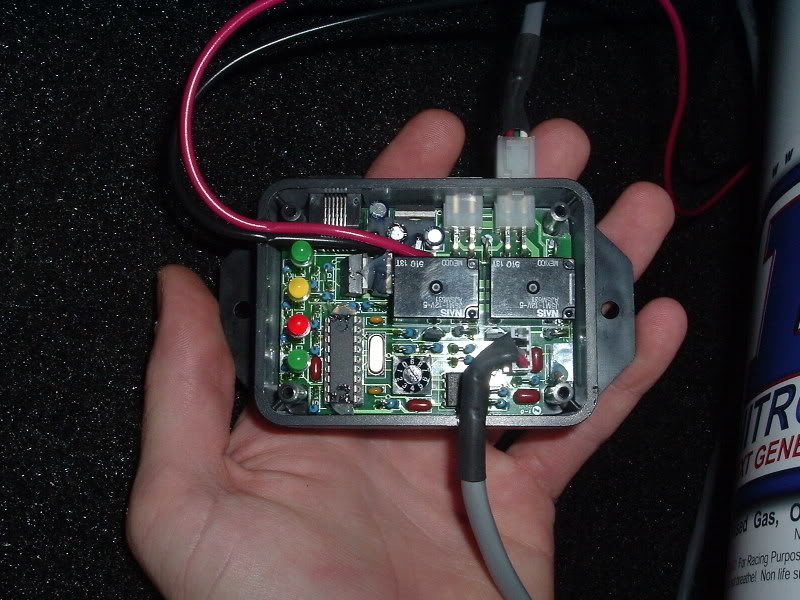
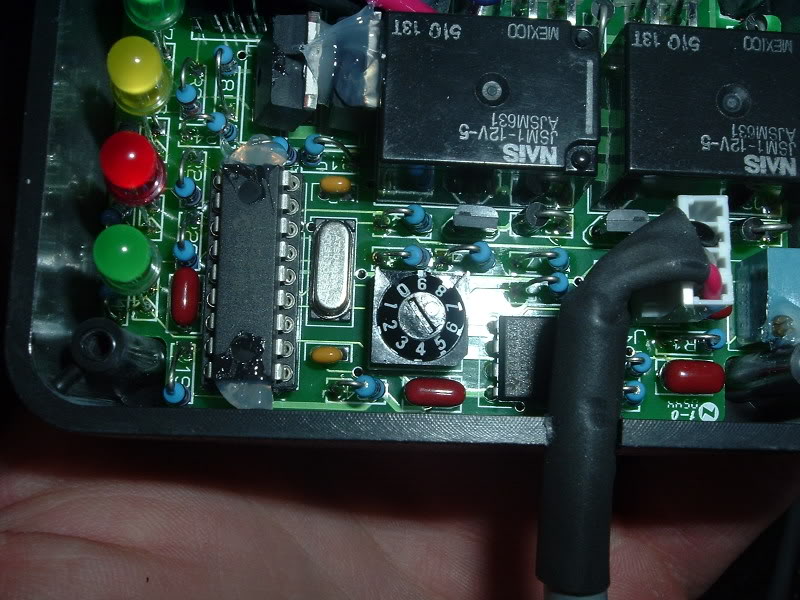
I then installed the heating/cooling unit on the bottle. This is done by using the supplied T-Bolt and placing the heating/cooling unit under the rear bottle bracket. The T-Bolt is longer to compensate for the thickness of the heater/cooler under the bracket band...

The instructions say to place the heating/cooling unit on the bottle to where it will have maximum contact. It says not to place it on top of the decal or any other barrier between the unit and the bottle. I placed mine as far back as I could and there was still a little bit of the decal under the unit. Less than an 1/8" though...


Then I installed the pressure transducer at the nozzle of the bottle using an adapter fitting I had previously bought from a nitrous vendor. It comes with an adapter manifold fitting, but it's solid and doesn't swivel. I wanted to point the transducer in a certain direction so I chose to use the swivel adapter. I used a little thread sealer per the instructions and installed it...



Next I needed to mount the control unit. It has ears on either side with screw holes in them for mounting, but I didn't want to drill any more holes in my bed. So I used a few pieces of velcro and stuck it to the Bedrug...
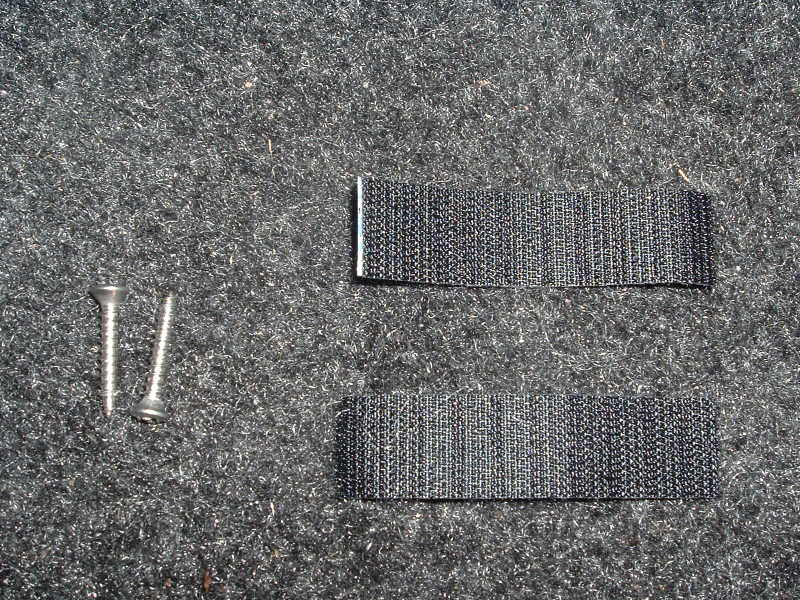


The next part isn't in the instructions, but it's something I did for convenience. I had previously installed a relay and ran the wires for the heater in preparation of it's arrival. I ran red 12 guage wire from the relay to the weather-pack connector in the picture. I then ran a black 12 gauge wire from the weather-pack connector to a ground on the frame right below the bed. The wiring of the Fire & Ice is very simple. A lot more simple than previous bottle heaters. All you do is hook-up the power and the ground and that's it. Everything is run off the controller. You have to wire in a switch to turn it on of course, but that's simple and in the instructions also. I ran these wires to the other half of the weather-pack connector and connected them. Again, this was for convenience for when I remove the bottle...
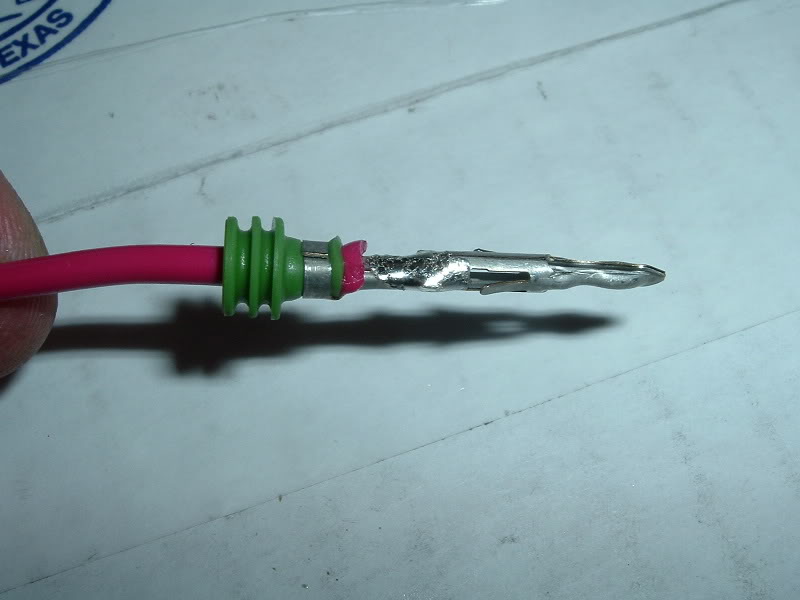


Then all I had left to do was connect the pressure transducer and the heating/cooling unit to the controller. This was a snap because of the supplied wiring harnesses. I just plugged the harness attached to the controller into the transducer and then used the other harness to connect the controller to the heating/cooling unit...
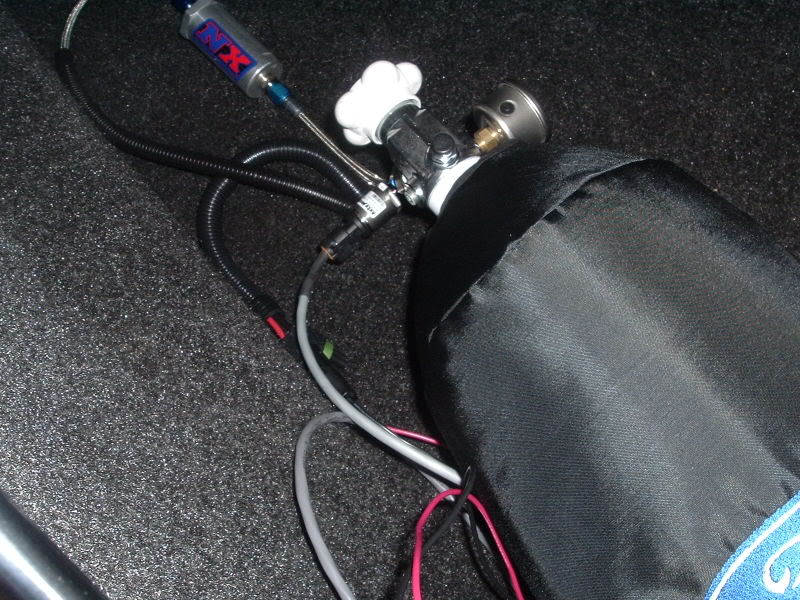

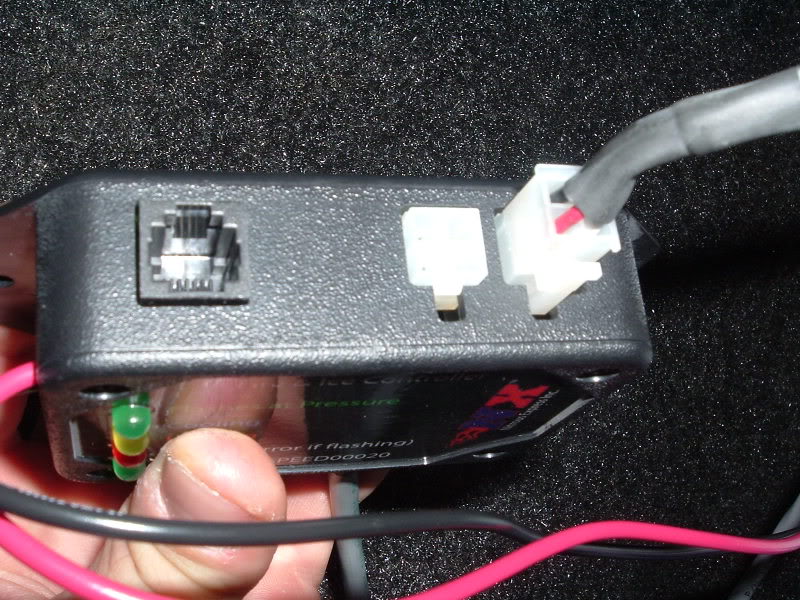
As you can see on top of the controller there are two ports for wiring harnesses. That is because this one controller can actually operate two separate heating/cooling units. This is great for those guys running dual bottles. The other phone-jack type port is for a remote LED Display that can be purchased separately. It's basically a miniature version of the controller itself and is used to monitor the status of the controller from the cab of the vehicle. I plan to get one very soon...
I must say that this was one of the easiest installs I've ever done. I tested the unit and everything is working just fine. It gets hot pretty quick too. Here's a few more pics of everything installed. I still have to put some black split-loom on the wires, but you get the picture. It also fit's nice under my bottle cover. Some of these pics aren't the greatest because I took them in my garage...
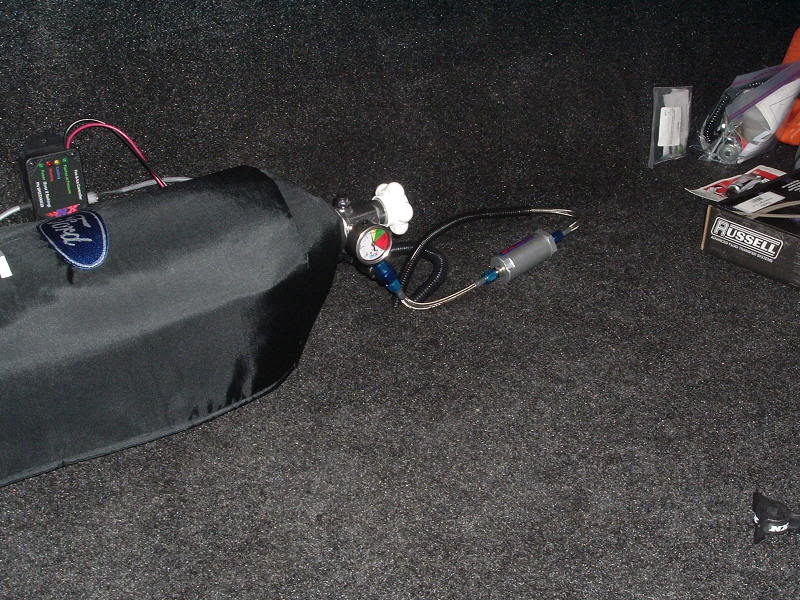

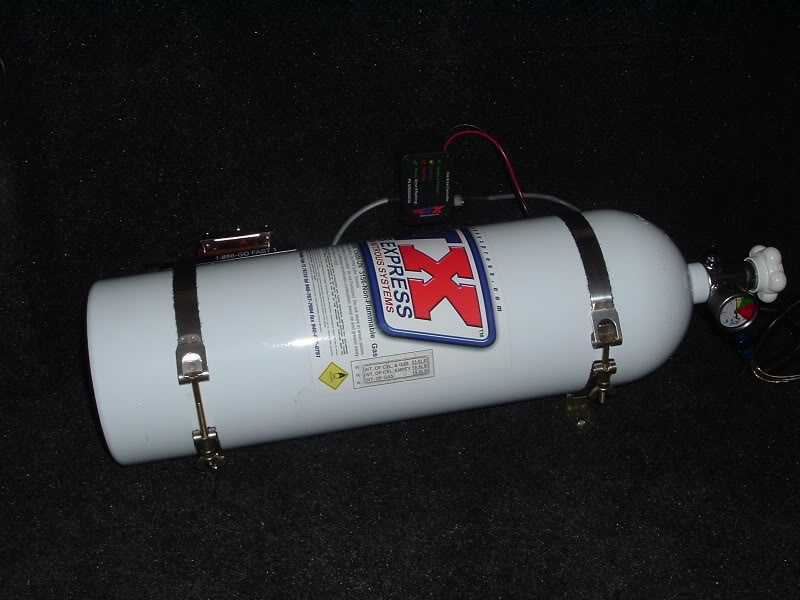


BTW, if anyone wants one of these, JEGS is selling them for $100 less than NX is. NX has them for $349 and JEGS has them for $249. I'm not sure if that's a mistake on JEGS' part, but I capitalized on it.
Here's some close-up's of the heating/cooling unit...
Here's a shot of the pressure transducer. I thought it was pretty interesting that it has an Auto Meter sticker on it...
Here's a pics of the control unit...
Now for the install. When you receive the kit you're suppose to set-up the control unit for the bottle pressure you want. You have to remove the (4) screws and the cover of the controller and select the setting you want on the little dial inside. There are settings 1-9. I chose to go with setting 9 because NX system are designed to operate at 1050 PSI and that's what setting 9 is for. The settings are as follows...
0 = 850 PSI
1 = 875 PSI
2 = 900 PSI
3 = 925 PSI
4 = 950 PSI
5 = 970 PSI
6 = 990 PSI
7 = 1010 PSI
8 = 1030 PSI
9 = 1050 PSI
Here's some pics of what this process looks like...
I then installed the heating/cooling unit on the bottle. This is done by using the supplied T-Bolt and placing the heating/cooling unit under the rear bottle bracket. The T-Bolt is longer to compensate for the thickness of the heater/cooler under the bracket band...
The instructions say to place the heating/cooling unit on the bottle to where it will have maximum contact. It says not to place it on top of the decal or any other barrier between the unit and the bottle. I placed mine as far back as I could and there was still a little bit of the decal under the unit. Less than an 1/8" though...
Then I installed the pressure transducer at the nozzle of the bottle using an adapter fitting I had previously bought from a nitrous vendor. It comes with an adapter manifold fitting, but it's solid and doesn't swivel. I wanted to point the transducer in a certain direction so I chose to use the swivel adapter. I used a little thread sealer per the instructions and installed it...
Next I needed to mount the control unit. It has ears on either side with screw holes in them for mounting, but I didn't want to drill any more holes in my bed. So I used a few pieces of velcro and stuck it to the Bedrug...
The next part isn't in the instructions, but it's something I did for convenience. I had previously installed a relay and ran the wires for the heater in preparation of it's arrival. I ran red 12 guage wire from the relay to the weather-pack connector in the picture. I then ran a black 12 gauge wire from the weather-pack connector to a ground on the frame right below the bed. The wiring of the Fire & Ice is very simple. A lot more simple than previous bottle heaters. All you do is hook-up the power and the ground and that's it. Everything is run off the controller. You have to wire in a switch to turn it on of course, but that's simple and in the instructions also. I ran these wires to the other half of the weather-pack connector and connected them. Again, this was for convenience for when I remove the bottle...
Then all I had left to do was connect the pressure transducer and the heating/cooling unit to the controller. This was a snap because of the supplied wiring harnesses. I just plugged the harness attached to the controller into the transducer and then used the other harness to connect the controller to the heating/cooling unit...
As you can see on top of the controller there are two ports for wiring harnesses. That is because this one controller can actually operate two separate heating/cooling units. This is great for those guys running dual bottles. The other phone-jack type port is for a remote LED Display that can be purchased separately. It's basically a miniature version of the controller itself and is used to monitor the status of the controller from the cab of the vehicle. I plan to get one very soon...
I must say that this was one of the easiest installs I've ever done. I tested the unit and everything is working just fine. It gets hot pretty quick too. Here's a few more pics of everything installed. I still have to put some black split-loom on the wires, but you get the picture. It also fit's nice under my bottle cover. Some of these pics aren't the greatest because I took them in my garage...
BTW, if anyone wants one of these, JEGS is selling them for $100 less than NX is. NX has them for $349 and JEGS has them for $249. I'm not sure if that's a mistake on JEGS' part, but I capitalized on it.
Last edited:


