Here's a quick introduction to the Procal II programmer. The Procal II is not as sophisticated or as capable as the SCTs and the Diablos, but it's much nicer than the previous generation Procal. This one allows you to adjust for tire size, differential gear ratio and offers a 2-step octane adjustment. With the octane adjust - you initially set "N" and if you hear knocking, you re-program with "Y". You can also read/clear diagnostic trouble-codes with it.
The instructions that come with the Procal II are pretty good, but lack pictures so I'll attempt to compensate for that.
Here is a link to the Procal II instructions from the following Ford Racing site:
http://www.fordracingparts.com/calibration/instructions.pdf

There is a Multi Media Card (MMC) that comes with it - I suspect the performance calibration and perhaps any firmware updates are stored on that card.
You have to pull the rubber boot off the bottom of the unit to expose the card slot.

Then gently insert the MMC until it clicks into place.

Here is the Procal II next to the original Procal.

Here are some of the Procal II screens used while programming the PCM:
Use this screen to select between the performance calibration and the stock calibration.

This screen allows you to select user adjustable parameters:

This screen allows you to adjust tire size in revolutions/mile. Made some speed checks against a GPS for a few settings and ended up dialing in 772, which is equivalent to an 82" tire circumference. The speedometer still read a tad higher (< 1 mph) than the GPS indicated speed with stock GY F1 Supercars.

Once you select "Save Changes" it begins loading the calibration; you can actually see the load progress now....

... until it's done. I don't know what that warn light indicates, but everything seems fine.

The green OK light comes on along with an acknowledgement that the "Performance Calibration" is installed once you cycle the key off, back on and select ENTER.
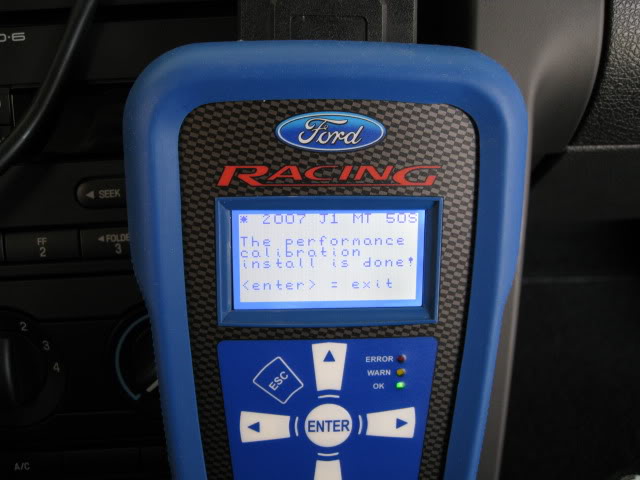
The instructions that come with the Procal II are pretty good, but lack pictures so I'll attempt to compensate for that.
Here is a link to the Procal II instructions from the following Ford Racing site:
http://www.fordracingparts.com/calibration/instructions.pdf
There is a Multi Media Card (MMC) that comes with it - I suspect the performance calibration and perhaps any firmware updates are stored on that card.
You have to pull the rubber boot off the bottom of the unit to expose the card slot.
Then gently insert the MMC until it clicks into place.
Here is the Procal II next to the original Procal.
Here are some of the Procal II screens used while programming the PCM:
Use this screen to select between the performance calibration and the stock calibration.
This screen allows you to select user adjustable parameters:
This screen allows you to adjust tire size in revolutions/mile. Made some speed checks against a GPS for a few settings and ended up dialing in 772, which is equivalent to an 82" tire circumference. The speedometer still read a tad higher (< 1 mph) than the GPS indicated speed with stock GY F1 Supercars.
Once you select "Save Changes" it begins loading the calibration; you can actually see the load progress now....
... until it's done. I don't know what that warn light indicates, but everything seems fine.
The green OK light comes on along with an acknowledgement that the "Performance Calibration" is installed once you cycle the key off, back on and select ENTER.
Last edited:


