I've had a few questions about this swap and since I've got some free time I figured I'd get around to posting some more detailed information that should help people out. This is my first write-up and unfortunately I didn't take many pictures while making my harness so if there is anything that is unclear please let me know. I would also like give credit where credit is due and thank user reivaxtorres for his previous write-ups and information as I have combined a lot of his information with mine to make one comprehensive piece of information.
***Disclaimer***
In order to use this method you WILL have to be comfortable with doing some splicing and re-wiring of the factory radio harness. I know a lot of people aren't thrilled about modifying factory harnesses (as was I at first) but in the end the route I ended up taking was pretty easy and was just as clean as a factory wiring harness. If this doesn't settle with you then I suggest not using this method.
There are conceivably ways of doing this in a plug and play fashion by stripping the necessary wiring and connectors off of a car factory equipped with the 6-Disc, but I felt this would be too much work when compared to simply splicing.
Alright let's get started with the basics...
What you will need:
-Wire strippers
-Electrical tape
-A double DIN HVAC/Radio bezel from a newer 6-disc equipped vehicle.
-A newer style 2001-03 or 04+ Mach 460 6-disc headunit
-The appropriate wiring pigtails for your specific 6-disc headunit:
----For the older style 01-03 unit with square black plugs use:
METRA Part # 71-5700
METRA 71-5700 The 71-series harnesses are designed to plug <B>into the factory radio</B> 98 Ford Premium Sound into OEM Radio HARNESS;
----For the newer style 04+ unit with gray rectangular plugs use:
METRA Part # 71-5520-1
METRA 71-5520-1 The 71-series harnesses are designed to plug <B>into the factory radio</B> 2003-Up Ford/Lincoln/Mercury Into OEM Radio Power and 4-Speaker Fully pinned One 24-pin plug, one 16-pin plug and one 8-pin plu HARNESS;
(shop around for the best prices because I about shat when I saw how much they wanted for just a radio pigtail.)
-Wiring Diagrams: These are an ABSOLUTE MUST for several reasons. You can not simply use what the printed functions on each wire of the METRA harnesses say they are because a lot of them are just flat-out wrong. Also, Ford opts to use non-standard wiring colors, making deciphering what wire does what without a diagram extremely difficult. I suggest having the radio wiring diagrams for both your vehicle and the vehicle from which your new 6-Disc unit was removed.
Here, reivaxtorres explains the differences between the new and old units, and also how to prepare the dash for the new 6-disc.
"for all you guys who are wanting to do this, GET THE 04 UNIT!!!!! worth the little extra $$$ you will spend as you can hook up so many different things to this from xm to ipod (and be able to control the ipod from your radio!!! you will need the kit tho)
this is the front of the 01-03 unit, notice the "am/fm" and "CD" buttons are on the bottom, and "Shuff" is on the top left corner....

this is the back of the 01/03 unit, notice the black, almost square ports:

and this is the 04 unit, notice the new location of the "CD" button on the left top corner, as well as the "SAT" button next to the "am/fm" button:

and the back of the unit, notice the gray rectangular ports:

ok, now time to remove the bezel, which is easy. first, remove the cd player and the radio with the ford radio removal tools ($5 at autozone), they come with instructions on how to use them. then simply remove the screws located here...

and follow the "guide" of the bezel to the very back, there is a screw there as well (the guide is where the radio and the CD player attach to, a rail)
next just pop it off with force, it will come out.
now you should have something that looks like this:

now here is where the fun part begins. you will need to modify part of the dash to allow for the new radio size, which means you need to cut some stuff off. circled in red are what you need to cut off:

i didnt have a dremel at the time, so i actually used a kitchen knife. turned out ok i thought:
before:

after:

and after all the cuts:

and now a test fitting of the new bezel:
 "
"
Alright, thanks reivaxtorres.
Since we've got the dash all cleared out let's go ahead and disconnect and remove the factory dash amplifier and all of the wiring in between it, the radio and the cd player. The amplifier is secured with three small bolts and the wires should all simply unplug, DO NOT CUT OR DAMAGE ANY OF THIS WIRING as we will be using some of it to make our new harness for the 6-disc.
I almost forgot, there is one exception to all the wires just unplugging in this step. The dash amplifier and rear amplifiers are powered by a separate source than the rest of the radio system, so when you're unplugging everything from the dash amp there will be one yellow wire that runs by itself back towards the gauge cluster. This yellow wire goes into a T-splice at another yellow wire before going up into the dash so cut it off at the T and patch up the power wire. Do not cut or disconnect the remaining wire as this sends power to the rear amps. Done.
Unfortunately, I did not take pictures of this process but I can show you what you should end up with when you're done.

While you're removing the wires, take special note of the upper right side of the radio cavity. Here, you will notice two rectangular plugs clipped to the metal bracing of the dash, one will be black and the other will be gray.(Here is what they look like unplugged near their stock location)

These are the plugs connected to their female counterparts (which should have come out with all of amplifier and radio wiring you removed)

This is the gray plug which carries the five wires to the radio for basic radio functions.
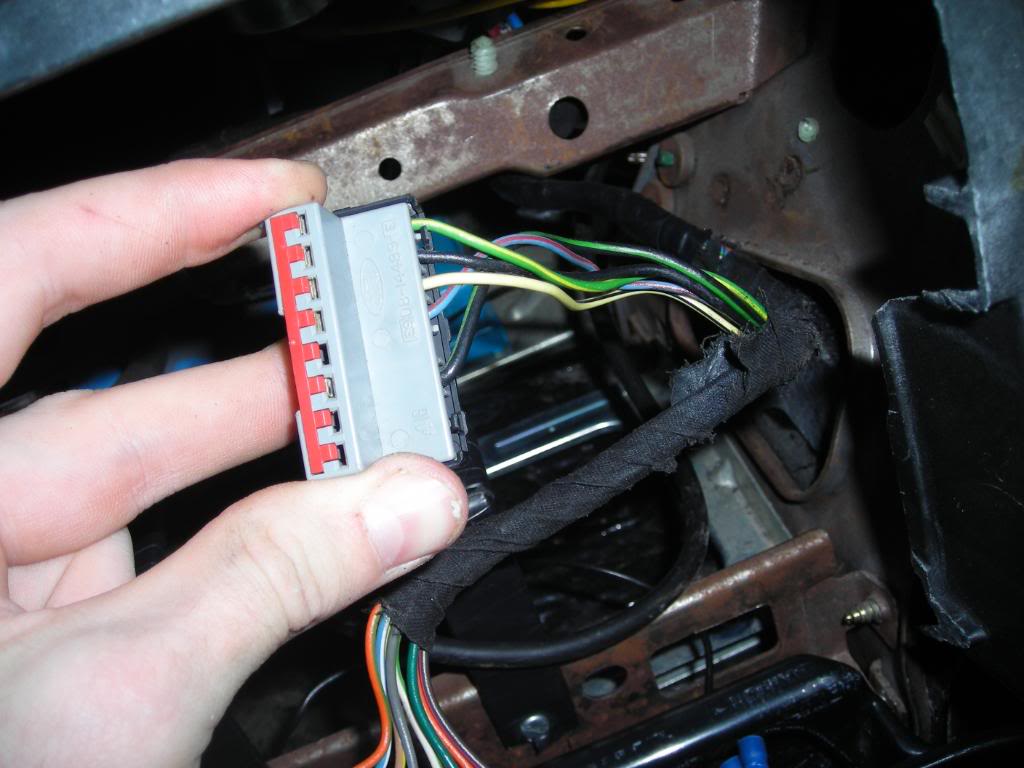
This is the black plug which carries the eight tweeter signal +/- wires.

Here is the pinout for the function of each plug. The gray plug is C257 and the black plug is C258. (Ignore where it says C257 (black) and C258 (gray), Ford had a typo here and switched the colors around)
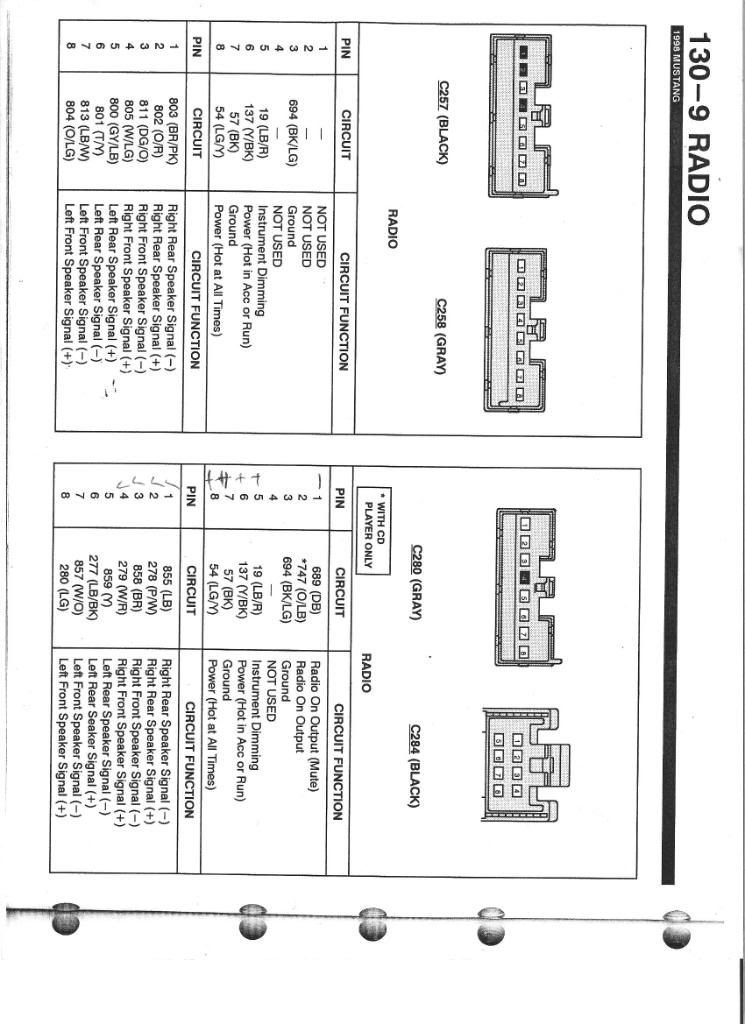
Now, let's start making the new harness. We do this by wiring the female counterparts of C257 and C258 to the new rectangular METRA pigtail that plugs into the back of the new radio.
**NOTE** The radio I am using is the older 01-03 style so if you're using the 04+ style some of these diagrams and pinout will not apply to you. However if you obtained the wiring diagram for your radio as I have suggested it should be somewhat easy for you to follow along and change your pinouts accordingly.
This is the plug we will be working with. It handles the tweeter signal and the basic functions of the radio. Everything but the subwoofer signals.

This is the pinout diagram for the new plug C290a
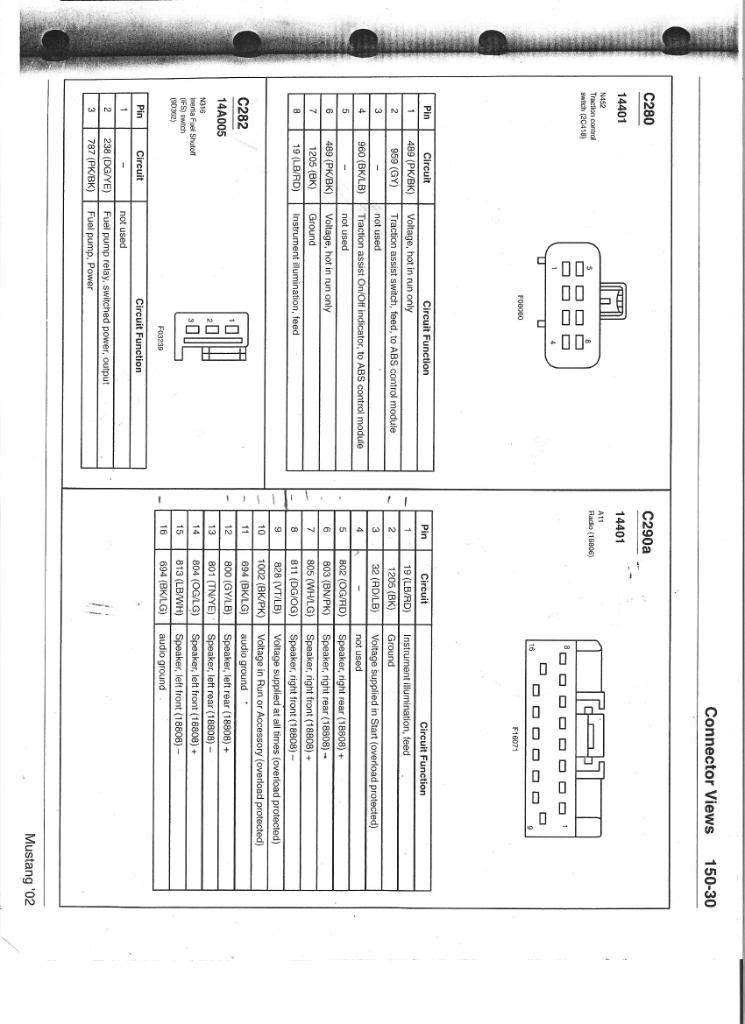
Now before we start matching up wires to the new pigtail, find the female C257 and C258 and clean up the harness that they are connected to. We don't need any wires or connectors other than the female black and gray plugs and a length of straight through wires connected to each. Essentially what you want are two seperate black and gray pigtails with 8" or so of wire length. Again, I don't have any pictures of this step so if I'm not making sense let me know. Here is a picture of what is removed from the harness that C257 and C258 are a part of.
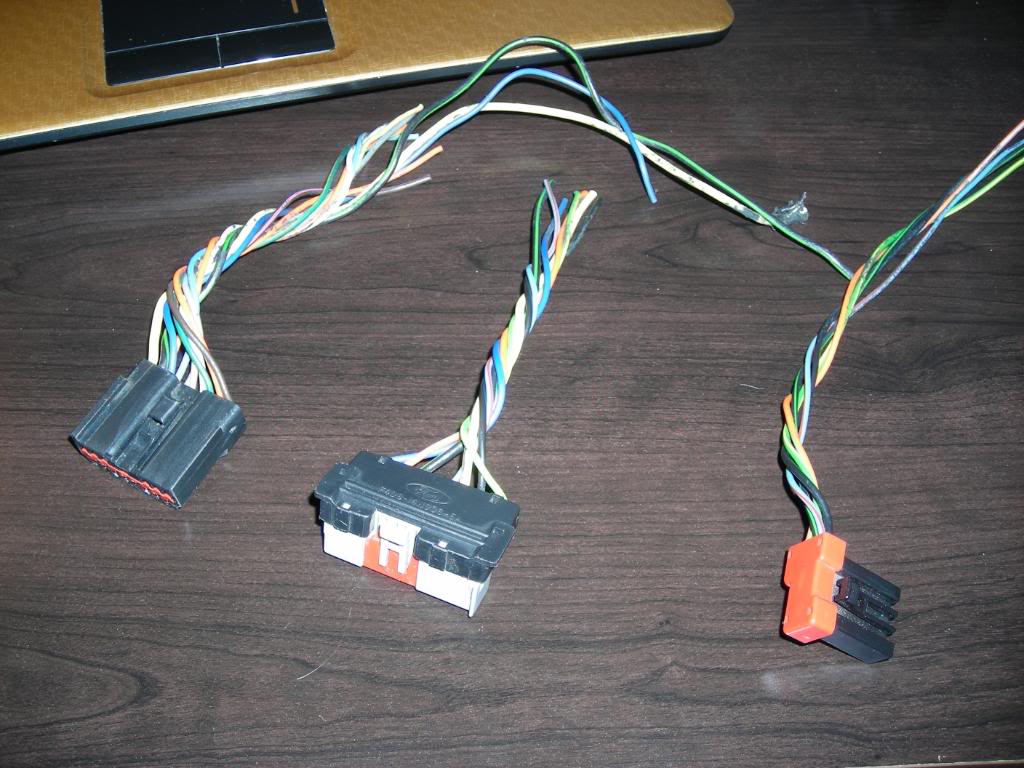
Here is a list of which pin corresponds to which. Splice the corresponding wires on each pin to the corresponding wire on the pin of the other pigtail.
Plug C257 -----------------> C290a
Pin # 8 -----------------> # 9
Pin # 7 -----------------> # 2
Pin # 6 -----------------> # 10
Pin # 5 -----------------> # 1
Pin # 4 Not used
Pin # 3 -----------------> # 11 & 16 (both are grounded to one wire)
Pin # 2 Not used
Pin # 1 Not used
Plug C258 -----------------> C290a
Pin # 8 -------------------> # 14
Pin # 7 -------------------> # 15
Pin # 6 -------------------> # 13
Pin # 5 -------------------> # 12
Pin # 4 -------------------> # 7
Pin # 3 -------------------> # 8
Pin # 2 -------------------> # 5
Pin # 1 -------------------> # 6
C290a Pin #'s 3 and 4 are not used.
After you match up the wires on C257 and C258 to pigtail C290a you should end up with a harness that looks something like this.

Now that you've got that harness all made up this is what it should look like when you get it into the car.


At this point you can test the radio and make sure that everything appears to be working as it should. We haven't hooked up the subwoofer signal yet so there will be only tweeter sound, but make sure functions like illumination and dimming are working properly, and that all the tweeters are producing sound.
In the next post I'll be showing how to wire up the subwoofer audio.
***Disclaimer***
In order to use this method you WILL have to be comfortable with doing some splicing and re-wiring of the factory radio harness. I know a lot of people aren't thrilled about modifying factory harnesses (as was I at first) but in the end the route I ended up taking was pretty easy and was just as clean as a factory wiring harness. If this doesn't settle with you then I suggest not using this method.
There are conceivably ways of doing this in a plug and play fashion by stripping the necessary wiring and connectors off of a car factory equipped with the 6-Disc, but I felt this would be too much work when compared to simply splicing.
Alright let's get started with the basics...
What you will need:
-Wire strippers
-Electrical tape
-A double DIN HVAC/Radio bezel from a newer 6-disc equipped vehicle.
-A newer style 2001-03 or 04+ Mach 460 6-disc headunit
-The appropriate wiring pigtails for your specific 6-disc headunit:
----For the older style 01-03 unit with square black plugs use:
METRA Part # 71-5700
METRA 71-5700 The 71-series harnesses are designed to plug <B>into the factory radio</B> 98 Ford Premium Sound into OEM Radio HARNESS;
----For the newer style 04+ unit with gray rectangular plugs use:
METRA Part # 71-5520-1
METRA 71-5520-1 The 71-series harnesses are designed to plug <B>into the factory radio</B> 2003-Up Ford/Lincoln/Mercury Into OEM Radio Power and 4-Speaker Fully pinned One 24-pin plug, one 16-pin plug and one 8-pin plu HARNESS;
(shop around for the best prices because I about shat when I saw how much they wanted for just a radio pigtail.)
-Wiring Diagrams: These are an ABSOLUTE MUST for several reasons. You can not simply use what the printed functions on each wire of the METRA harnesses say they are because a lot of them are just flat-out wrong. Also, Ford opts to use non-standard wiring colors, making deciphering what wire does what without a diagram extremely difficult. I suggest having the radio wiring diagrams for both your vehicle and the vehicle from which your new 6-Disc unit was removed.
Here, reivaxtorres explains the differences between the new and old units, and also how to prepare the dash for the new 6-disc.
"for all you guys who are wanting to do this, GET THE 04 UNIT!!!!! worth the little extra $$$ you will spend as you can hook up so many different things to this from xm to ipod (and be able to control the ipod from your radio!!! you will need the kit tho)
this is the front of the 01-03 unit, notice the "am/fm" and "CD" buttons are on the bottom, and "Shuff" is on the top left corner....
this is the back of the 01/03 unit, notice the black, almost square ports:
and this is the 04 unit, notice the new location of the "CD" button on the left top corner, as well as the "SAT" button next to the "am/fm" button:
and the back of the unit, notice the gray rectangular ports:
ok, now time to remove the bezel, which is easy. first, remove the cd player and the radio with the ford radio removal tools ($5 at autozone), they come with instructions on how to use them. then simply remove the screws located here...
and follow the "guide" of the bezel to the very back, there is a screw there as well (the guide is where the radio and the CD player attach to, a rail)
next just pop it off with force, it will come out.
now you should have something that looks like this:
now here is where the fun part begins. you will need to modify part of the dash to allow for the new radio size, which means you need to cut some stuff off. circled in red are what you need to cut off:
i didnt have a dremel at the time, so i actually used a kitchen knife. turned out ok i thought:
before:
after:
and after all the cuts:
and now a test fitting of the new bezel:
Alright, thanks reivaxtorres.
Since we've got the dash all cleared out let's go ahead and disconnect and remove the factory dash amplifier and all of the wiring in between it, the radio and the cd player. The amplifier is secured with three small bolts and the wires should all simply unplug, DO NOT CUT OR DAMAGE ANY OF THIS WIRING as we will be using some of it to make our new harness for the 6-disc.
I almost forgot, there is one exception to all the wires just unplugging in this step. The dash amplifier and rear amplifiers are powered by a separate source than the rest of the radio system, so when you're unplugging everything from the dash amp there will be one yellow wire that runs by itself back towards the gauge cluster. This yellow wire goes into a T-splice at another yellow wire before going up into the dash so cut it off at the T and patch up the power wire. Do not cut or disconnect the remaining wire as this sends power to the rear amps. Done.
Unfortunately, I did not take pictures of this process but I can show you what you should end up with when you're done.
While you're removing the wires, take special note of the upper right side of the radio cavity. Here, you will notice two rectangular plugs clipped to the metal bracing of the dash, one will be black and the other will be gray.(Here is what they look like unplugged near their stock location)
These are the plugs connected to their female counterparts (which should have come out with all of amplifier and radio wiring you removed)
This is the gray plug which carries the five wires to the radio for basic radio functions.
This is the black plug which carries the eight tweeter signal +/- wires.
Here is the pinout for the function of each plug. The gray plug is C257 and the black plug is C258. (Ignore where it says C257 (black) and C258 (gray), Ford had a typo here and switched the colors around)
Now, let's start making the new harness. We do this by wiring the female counterparts of C257 and C258 to the new rectangular METRA pigtail that plugs into the back of the new radio.
**NOTE** The radio I am using is the older 01-03 style so if you're using the 04+ style some of these diagrams and pinout will not apply to you. However if you obtained the wiring diagram for your radio as I have suggested it should be somewhat easy for you to follow along and change your pinouts accordingly.
This is the plug we will be working with. It handles the tweeter signal and the basic functions of the radio. Everything but the subwoofer signals.
This is the pinout diagram for the new plug C290a
Now before we start matching up wires to the new pigtail, find the female C257 and C258 and clean up the harness that they are connected to. We don't need any wires or connectors other than the female black and gray plugs and a length of straight through wires connected to each. Essentially what you want are two seperate black and gray pigtails with 8" or so of wire length. Again, I don't have any pictures of this step so if I'm not making sense let me know. Here is a picture of what is removed from the harness that C257 and C258 are a part of.
Here is a list of which pin corresponds to which. Splice the corresponding wires on each pin to the corresponding wire on the pin of the other pigtail.
Plug C257 -----------------> C290a
Pin # 8 -----------------> # 9
Pin # 7 -----------------> # 2
Pin # 6 -----------------> # 10
Pin # 5 -----------------> # 1
Pin # 4 Not used
Pin # 3 -----------------> # 11 & 16 (both are grounded to one wire)
Pin # 2 Not used
Pin # 1 Not used
Plug C258 -----------------> C290a
Pin # 8 -------------------> # 14
Pin # 7 -------------------> # 15
Pin # 6 -------------------> # 13
Pin # 5 -------------------> # 12
Pin # 4 -------------------> # 7
Pin # 3 -------------------> # 8
Pin # 2 -------------------> # 5
Pin # 1 -------------------> # 6
C290a Pin #'s 3 and 4 are not used.
After you match up the wires on C257 and C258 to pigtail C290a you should end up with a harness that looks something like this.
Now that you've got that harness all made up this is what it should look like when you get it into the car.
At this point you can test the radio and make sure that everything appears to be working as it should. We haven't hooked up the subwoofer signal yet so there will be only tweeter sound, but make sure functions like illumination and dimming are working properly, and that all the tweeters are producing sound.
In the next post I'll be showing how to wire up the subwoofer audio.
Last edited:



