I finished installing the Nitrous Express Remote Bottle Opener a few days ago and I wanted to make a How-To for anyone that may want to install one of these with their nitrous system. This item is commonly used by people that use nitrous on the street so they don't have to leave the cockpit of the vehicle to open their nitrous bottle. The reason I installed it is for safety. I don't plan to use nitrous on the street but I like the ability to close the bottle as soon as I'm done making a pass at the track. This will prevent damage to the engine in the event that a solenoid fails or a piece of debris gets stuck in the solenoid hanging it open. I now have the ability to close the bottle right after the pass and prevent nitrous from flowing into the engine if one of these things happens.
I went with the "New Style" bottle opener that NX now offers because it is a lot better design and I tried the "Old Style" and it didn't fit right with my bottle. The "Old Style" was designed when NX was still putting 90 degree valves on their bottles. They have since started putting 45 degree valves on their bottles and the previous version of the bottle opener doesn't adapt well. They designed their new bottle opener with the 45 degree valve in mind.
Here is a pic of what the "Old Style" Bottle Opener Kit looks like...

And here's a few pics of what the "New Style" kit consists of...


As you can see the "Old Style" used collar clamp to secure the motor body to the bottle. This was where I was running into problems installing it. Plus, the clamp scratches up the body which sucks. They "New Style" is secured to the bottle with a thumbscrew which makes removal and installation a lot easier because you don't need any tools. Plus it comes with an integrated hand-wheel so when you remove the motor body to refill the bottle, you don't have to install the old hand wheel. Pure genious on NX's part.
The first part of the install is to remove the feed hose from the bottle. NX recommends removing the bottle from the vehicle for ease of installation, but I decided to leave it mounted so I could properly measure how long to cut the wires without having to go back and forth with the bottle. I ensure that the bottle valve was completely closed and removed the feed hose. After that, I installed the furnished D-4 Cap onto the nipple of the bottle valve. It looked like this...
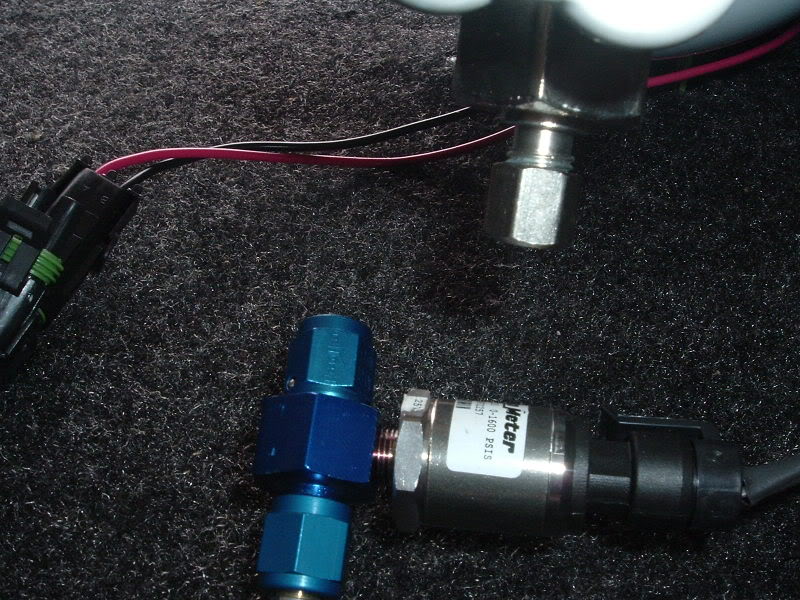
Then I opened the valve completely. I made sure not to over open the valve as this could cause stress and binding on the bottle opener motor once installed. This gave me the proper installation height for the opener to work without binding.
Next I removed the handwheel. Do do this I had to remove the handwheel cap and the 1/2" nylon threaded nut that secures it to the bottle valve. I made sure to retain the nut as I would use it later in the install. Here's what that looked like...

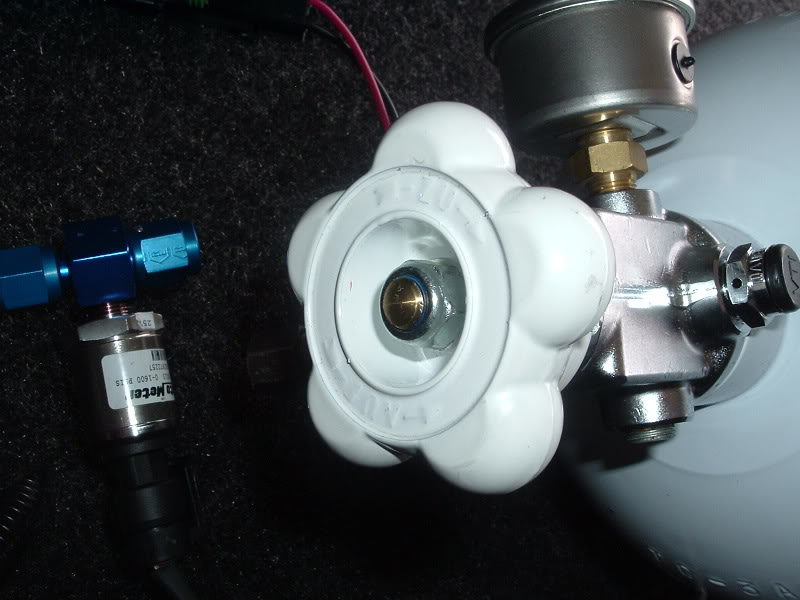
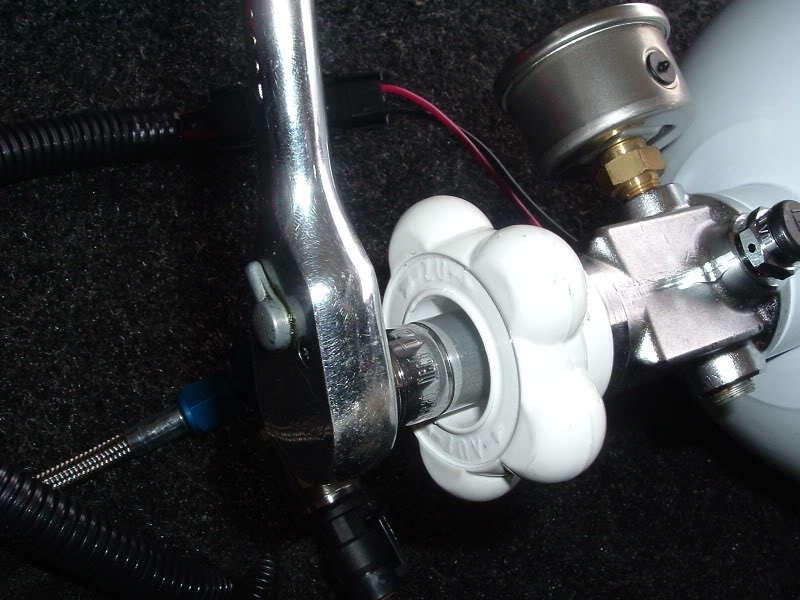
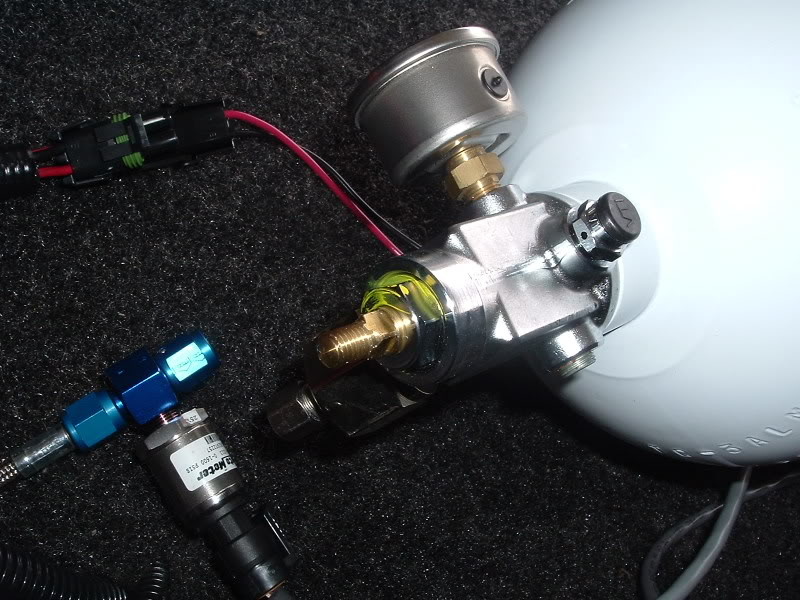
Next I had to install the adapter collar around the top of the bottle valve just below where the handwheel use to be. I rotated it to where the half-moon cutout part had the valve nipple centered in it. Then I secured it to the valve by tightening the allen bolt. Here's the collar going on the valve...

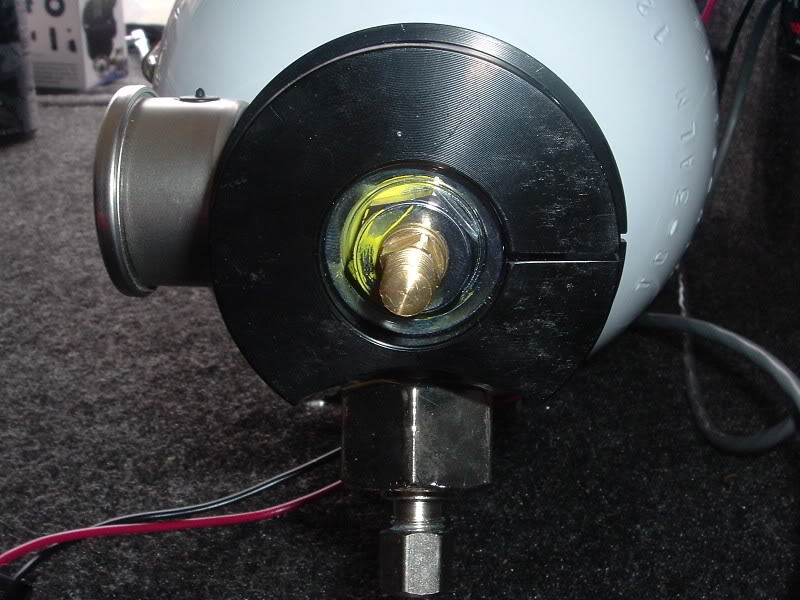
Then I needed to install the Valve Opener Gear/Handwheel. I did this by installing it over the square brass stem on the top of the valve where the old handwheel use to be. Then I installed the original nut from the old handwheel to secure the new one. Like I said before, the Opener Gear/Handwheel serves a dual purpose, becoming a handwheel when the motor body is removed to assist in filling the bottle.
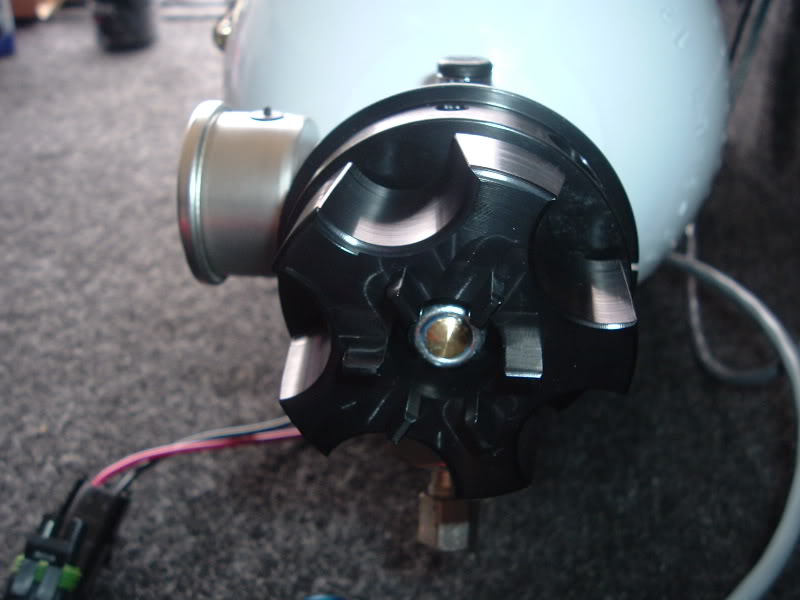
Next I installed the main body to check for clearance issues. While installing the main body I took special care in making sure that gear on the drive motor meshed with the Opener/Handwheel gear correctly and also that the hole for the thumbscrew on the main body lined up with the hole in the adapter collar. (NOTE: If the gears do not mesh correctly, the main body will not set down properly and damage to the drive motor transmission is possible). Once the main body was properly installed, I tightened the thumbscrew securely (Hand Tight).


I didn't like the way the motor was facing so I adjusted it. The motor can be mounted to the main body 4 different ways. This is easily done by removing the 4 allen screws holding the motor to the main body. You can see them in the pics above. Then rotating the motor to face the way you want it. Then reinstall the motor making sure to follow the precaution mentioned above.
Then it was time for the wiring. The instructions say to cut red and black wires 10" from the motor and use the remaining wire to run to the cab for the switch. I had previously installed the Dyno-Tune Switch Center and already ran the wires to the bed in preparation for this install. I also went ahead and installed the female end of the weatherpack connector but I will go over that later. Here's a pic of after I cut the wires...

At this time I removed the main body from the bottle so I could install the male weatherpack connector. First I stripped the wires and put the weatherpack seals on them...

Then I installed the Molex Pins that come with the weatherpack connector. There is a special crimping tool designed specifically for Molex Pins, but I decided to use a small pair of needle nose pliars to do the job. I soldered the connections anyway so a tight crimp wasn't important.
Molex Pins installed...
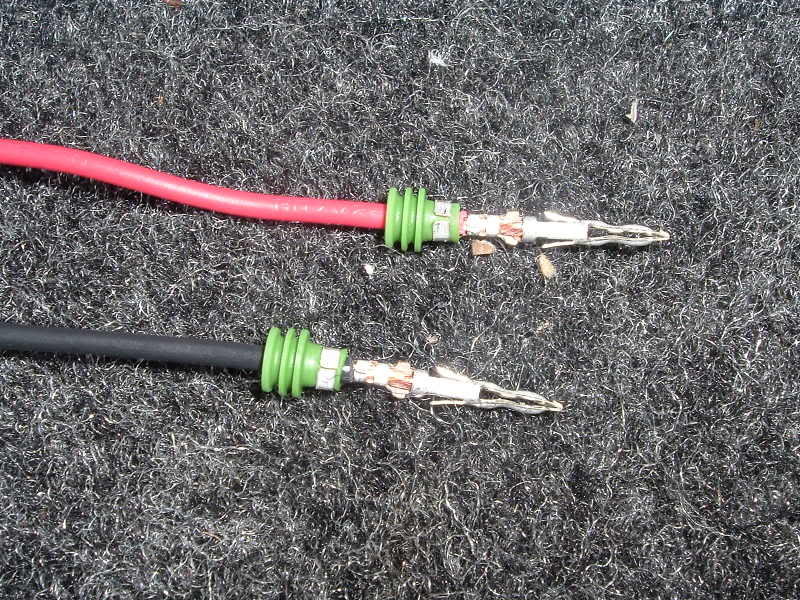
Soldering...
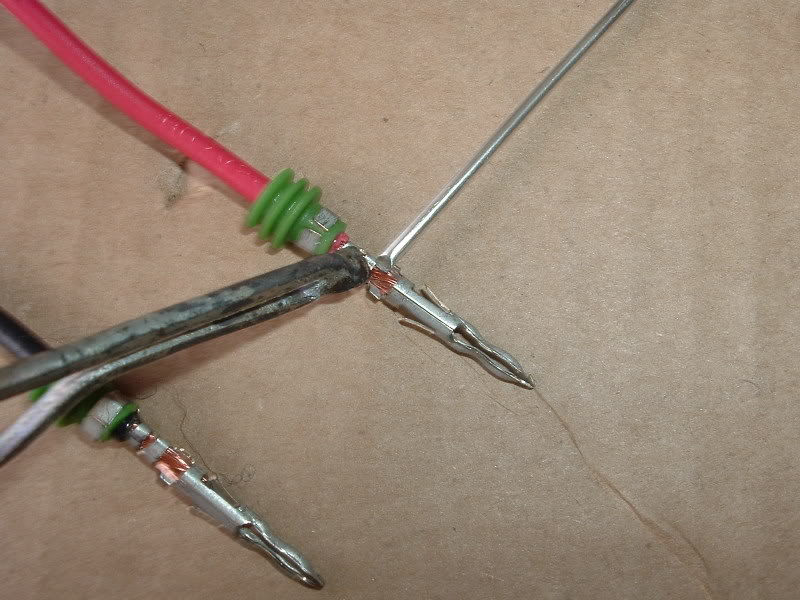
The finished product...
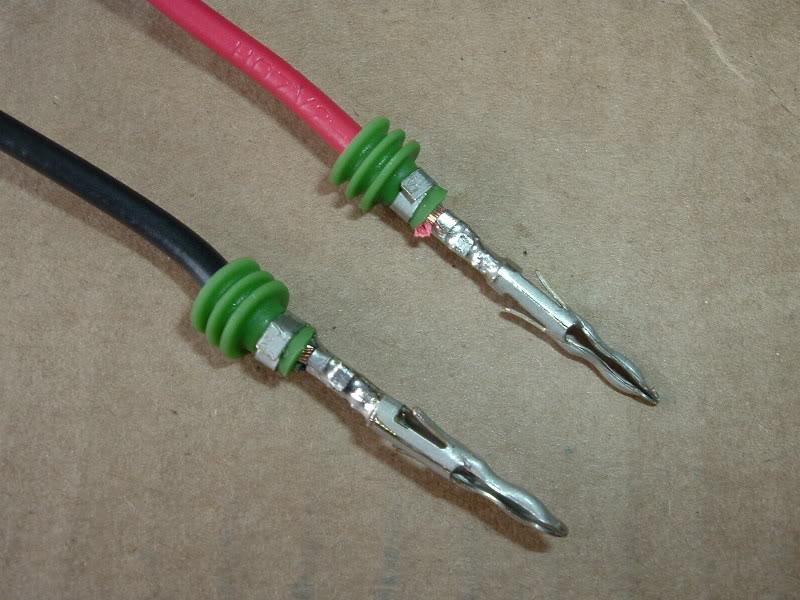
Then I installed the soldered Molex Pins into the female half of the weatherpack connector. Just push them in until the click into place. (Make sure that the way you put the wires into the connectors matches on both of them...
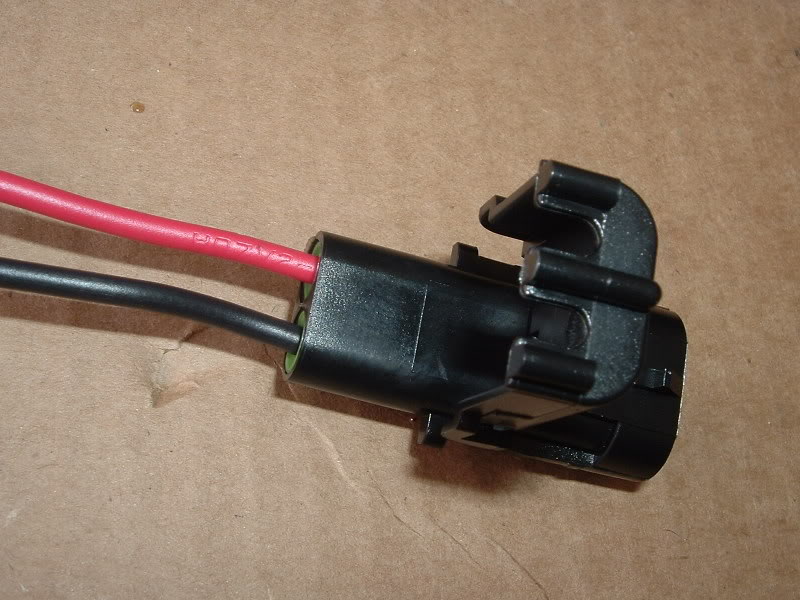
Then I just closed the connector cap and that part of the wiring was done...
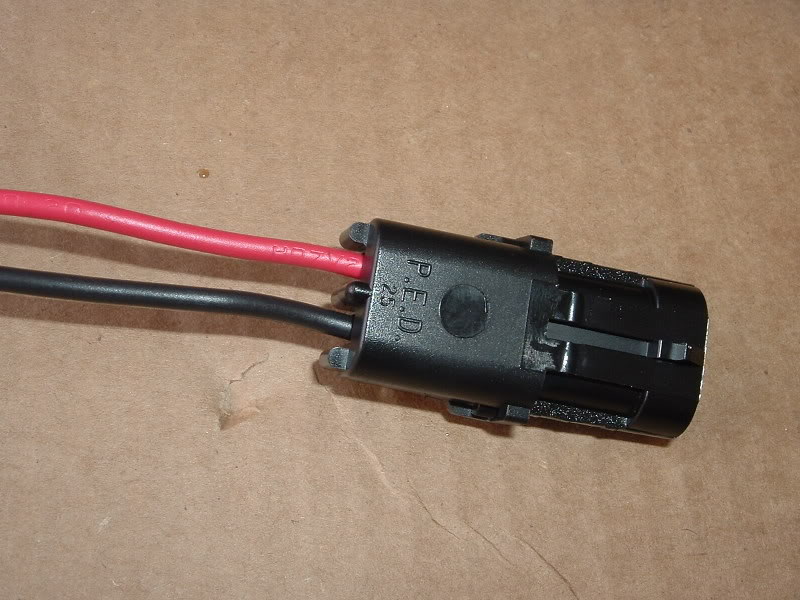
Then I installed some wire loom onto the wires for a neat appearance...


Pay no mind to the other weatherpack connector in the pic above. It's for the Fire & Ice Pressure Controller.
Like I said, I had already installed the switch for the opener previously. But the instructions for the opener are pretty good and if you follow them you won't have any issues.
That's pretty much it for the install. All I had left to do was connect the weatherpack connectors and close the bottle with my switch. I held the switch to the closed position for 2 seconds like the instructions said and then went back to remove the D-4 cap from the valve nipple. I did this slowly just in case the valve wasn't closed all the way I wouldn't get extremely cold nitrous sprayed on my fingers. Everything checked out and I reinstalled the feed hose onto the valve nipple.
Here's some pics of everything installed. Notice how I rotated the motor...




I'm greatly pleased with how the install went and how well the bottle opener operates. If anyone has any specific questions about this install, please PM me and I'll be more than happy to answer them for you.
I went with the "New Style" bottle opener that NX now offers because it is a lot better design and I tried the "Old Style" and it didn't fit right with my bottle. The "Old Style" was designed when NX was still putting 90 degree valves on their bottles. They have since started putting 45 degree valves on their bottles and the previous version of the bottle opener doesn't adapt well. They designed their new bottle opener with the 45 degree valve in mind.
Here is a pic of what the "Old Style" Bottle Opener Kit looks like...
And here's a few pics of what the "New Style" kit consists of...
As you can see the "Old Style" used collar clamp to secure the motor body to the bottle. This was where I was running into problems installing it. Plus, the clamp scratches up the body which sucks. They "New Style" is secured to the bottle with a thumbscrew which makes removal and installation a lot easier because you don't need any tools. Plus it comes with an integrated hand-wheel so when you remove the motor body to refill the bottle, you don't have to install the old hand wheel. Pure genious on NX's part.
The first part of the install is to remove the feed hose from the bottle. NX recommends removing the bottle from the vehicle for ease of installation, but I decided to leave it mounted so I could properly measure how long to cut the wires without having to go back and forth with the bottle. I ensure that the bottle valve was completely closed and removed the feed hose. After that, I installed the furnished D-4 Cap onto the nipple of the bottle valve. It looked like this...
Then I opened the valve completely. I made sure not to over open the valve as this could cause stress and binding on the bottle opener motor once installed. This gave me the proper installation height for the opener to work without binding.
Next I removed the handwheel. Do do this I had to remove the handwheel cap and the 1/2" nylon threaded nut that secures it to the bottle valve. I made sure to retain the nut as I would use it later in the install. Here's what that looked like...
Next I had to install the adapter collar around the top of the bottle valve just below where the handwheel use to be. I rotated it to where the half-moon cutout part had the valve nipple centered in it. Then I secured it to the valve by tightening the allen bolt. Here's the collar going on the valve...
Then I needed to install the Valve Opener Gear/Handwheel. I did this by installing it over the square brass stem on the top of the valve where the old handwheel use to be. Then I installed the original nut from the old handwheel to secure the new one. Like I said before, the Opener Gear/Handwheel serves a dual purpose, becoming a handwheel when the motor body is removed to assist in filling the bottle.
Next I installed the main body to check for clearance issues. While installing the main body I took special care in making sure that gear on the drive motor meshed with the Opener/Handwheel gear correctly and also that the hole for the thumbscrew on the main body lined up with the hole in the adapter collar. (NOTE: If the gears do not mesh correctly, the main body will not set down properly and damage to the drive motor transmission is possible). Once the main body was properly installed, I tightened the thumbscrew securely (Hand Tight).
I didn't like the way the motor was facing so I adjusted it. The motor can be mounted to the main body 4 different ways. This is easily done by removing the 4 allen screws holding the motor to the main body. You can see them in the pics above. Then rotating the motor to face the way you want it. Then reinstall the motor making sure to follow the precaution mentioned above.
Then it was time for the wiring. The instructions say to cut red and black wires 10" from the motor and use the remaining wire to run to the cab for the switch. I had previously installed the Dyno-Tune Switch Center and already ran the wires to the bed in preparation for this install. I also went ahead and installed the female end of the weatherpack connector but I will go over that later. Here's a pic of after I cut the wires...
At this time I removed the main body from the bottle so I could install the male weatherpack connector. First I stripped the wires and put the weatherpack seals on them...
Then I installed the Molex Pins that come with the weatherpack connector. There is a special crimping tool designed specifically for Molex Pins, but I decided to use a small pair of needle nose pliars to do the job. I soldered the connections anyway so a tight crimp wasn't important.
Molex Pins installed...
Soldering...
The finished product...
Then I installed the soldered Molex Pins into the female half of the weatherpack connector. Just push them in until the click into place. (Make sure that the way you put the wires into the connectors matches on both of them...
Then I just closed the connector cap and that part of the wiring was done...
Then I installed some wire loom onto the wires for a neat appearance...
Pay no mind to the other weatherpack connector in the pic above. It's for the Fire & Ice Pressure Controller.
Like I said, I had already installed the switch for the opener previously. But the instructions for the opener are pretty good and if you follow them you won't have any issues.
That's pretty much it for the install. All I had left to do was connect the weatherpack connectors and close the bottle with my switch. I held the switch to the closed position for 2 seconds like the instructions said and then went back to remove the D-4 cap from the valve nipple. I did this slowly just in case the valve wasn't closed all the way I wouldn't get extremely cold nitrous sprayed on my fingers. Everything checked out and I reinstalled the feed hose onto the valve nipple.
Here's some pics of everything installed. Notice how I rotated the motor...
I'm greatly pleased with how the install went and how well the bottle opener operates. If anyone has any specific questions about this install, please PM me and I'll be more than happy to answer them for you.


