I just got done installing this kit. It was a little tricky, but I got'r done. Here is a pic of what all came with the kit...
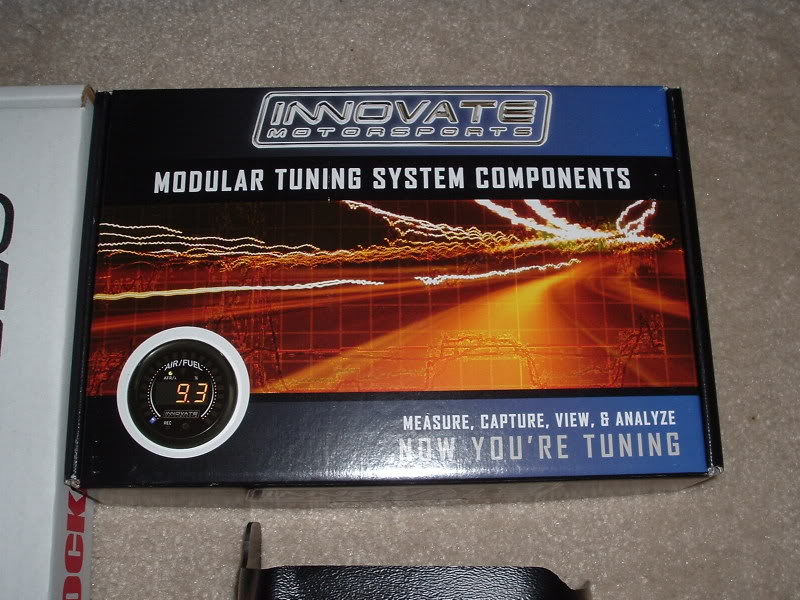

The first thing I had to do was get the supplied bung welded to my exhaust so I could attach the sensor. I chose to remove my drivers side header and drill and weld the bung in the collector. Well, I didn't do it, I took it to my tuner (Chris @ Excessive Motorsport) and he drilled it and welded it for me. I went with about a 2 o'clock position with the sensor facing inward...

Next, before I re-installed the header, I used a 1 1/2" hole saw and cut a hole in the heat shield to allow the sensor to protrude through once it's installed. Here is the tool I used and what the hole looked like when I was done...


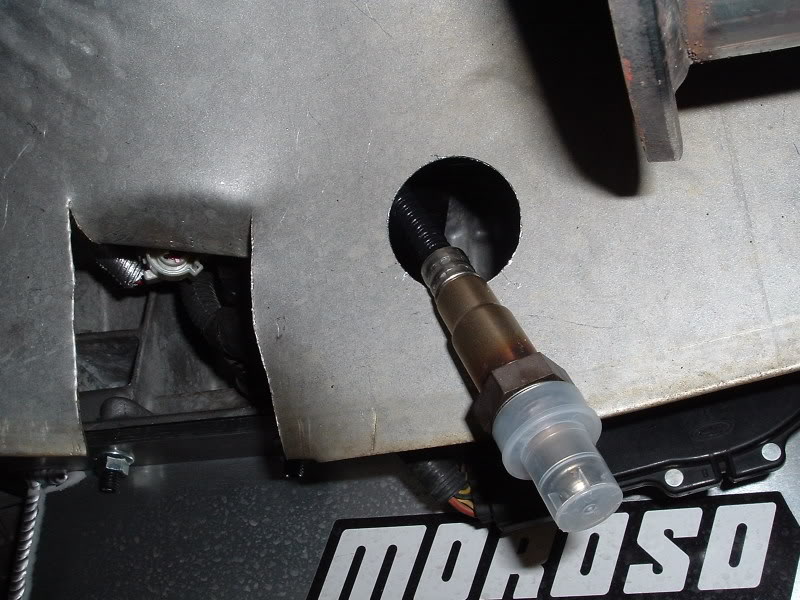
Next, I went ahead and re-installed the header. Then I looked for a good spot to mount the LC-1. Due to the short length of the sensor wire I decided to mount it on the ouside of the frame across from where the sesnor will be mounted in the header. This location will keep it safe from exhaust heat. I routed the sensor wire over the top of the frame and heat shield...

Next, I had to find a place to run the wires of the LC-1 into the cab. I couldn't find a suitable one, so I made one. I removed the skid-plate (I think that's what it's called) and drilled a hole. Then I put some split-loom on the wires in the spots where they contact metal and ran them through the hole and up into the cab...

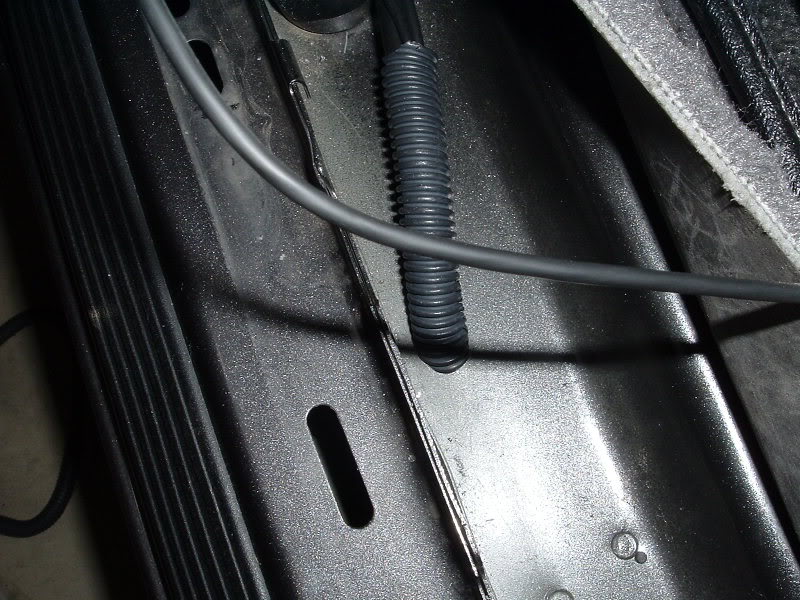



Then I tie-wrapped the 3 wires together every 8" or so and ran them under the carpet and behind the kick-panel. I pulled all the wires around the kick-panel and left them sitting on the floor because I needed to install the gauge before I did any wiring...


Next, I got the XD-16 Gauge out and went to work on it. I lengthened the power and ground wires because they're really short and I connected one end of the supplied 2.5mm cable to the serial IN port of the gauge. Then I ran all the wires through the hole in the Auto Meter steering column pod I bought. Then I taped everything in place to keep it from moving when I installed the pod...

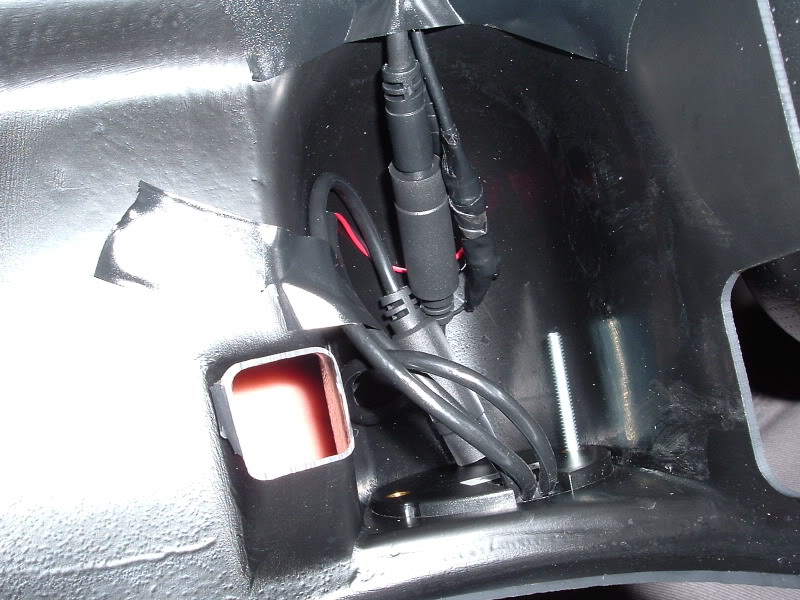
Next, I popped off the black panel that surrounds the sterring column. From there I ran all the wires from the gauge under the flap on the panel and down behind the dash to the fuse panel. Then I installed the pod on the steering column and pressed the panel back in place. Some people say to use either the double sided tape or drill a hole for one of the pegs to keep the pod in place. I found that it was pretty secured without doing either, so I left it that way...


I didn't use the supplied bracket to keep the gauge in the pod either. First, because the screws were messed up and wouldn't screw in and second, because the gauge fits really snug in the pod and isn't going anywhere.
Next, I went to wiring everything. Ensure to disconnect the battery before working with the vehicles electronics. First, I located the fuse I wanted to tap into for a 12V power source. I went with the ignition fuse (the green one in the bottom right-hand corner). It's a 30 AMP fuse and I used an Add-a-Fuse to tap into it. The Add-a-Fuse in the pic below is used for my other gauges...
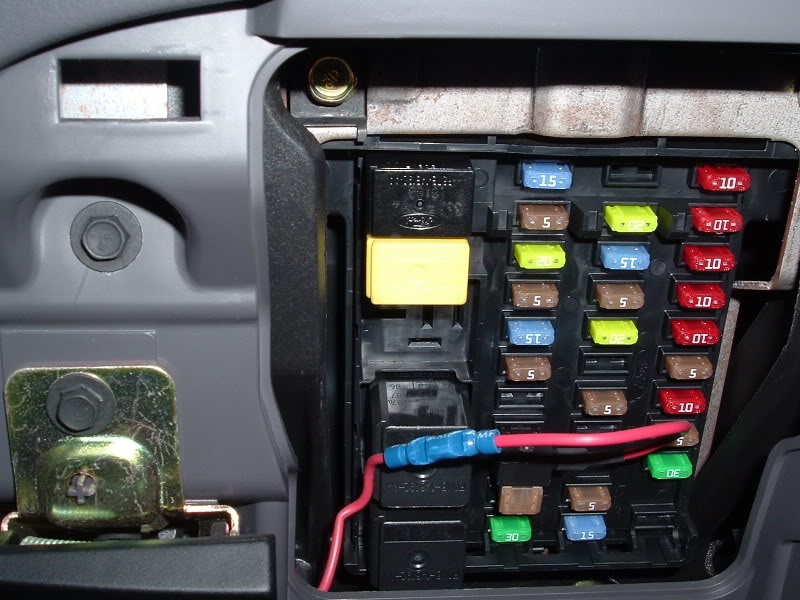

Ensure that you use atleast a 5 AMP fuse for power to the XD-16 / LC-1. I put the 30 AMP fuse that was removed from the fuse panel in slot A and I used a 10 AMP fuse in slot B for the power to the XD-16 / LC-1. I connected the power wire (RED) from the LC-1 and the power wire (RED) from the XD-16 into the connector on the Add-a-Fuse. The black wire is actually the power wire from the XD-16. I didn't have any red wire to extend the power wire so I used black...
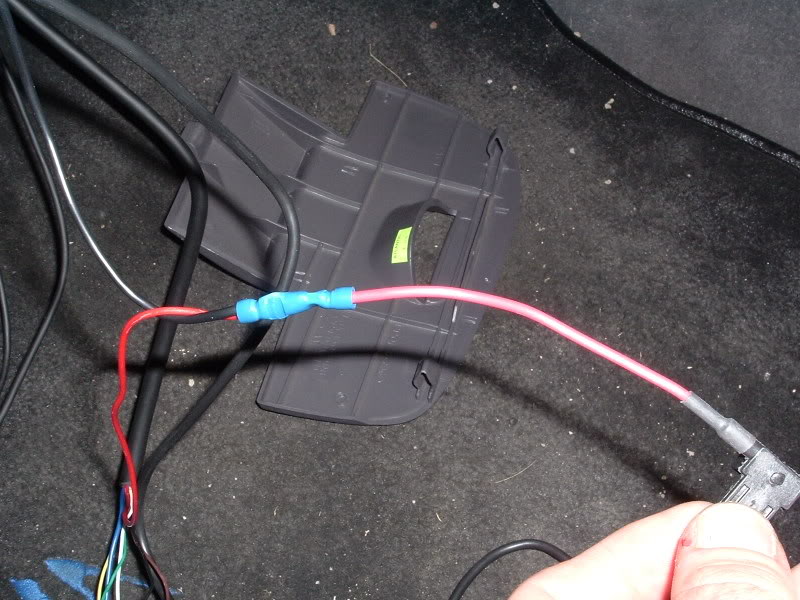

Then I went ahead and connected the supplied terminator plug to the serial IN port of the LC-1. I also connected the other end of the 2.5mm cable to the serail OUT of the LC-1. Remember the other end is connected to the serial IN of the XD-16...


The YELLOW wire and the BROWN wire are analog output wires. They are to be used as required when connecting analog devices. I didn't connect any analog devices, so I taped them off. The BLACK wire is the calibration wire and is not used in conjunction with the XD-16. It was also taped off. I taped off each wire individually and then taped them all together and tie-wrapped them to the main wire shroud...

The BLUE, WHITE, and GREEN wires are ground wires. They should all be grounded to the same source. The BLUE wire should be wired separate from the WHITE and GREEN to avoid analog ground noise. But, they should all be grounded to the same source. I chose to ground them to the screws right below the fuse panel. I also tied-in the ground wire from the XD-16 with the WHITE and GREEN wires. I grounded those 3 to the screw on the left and grounded the BLUE wire to the screw on the right...
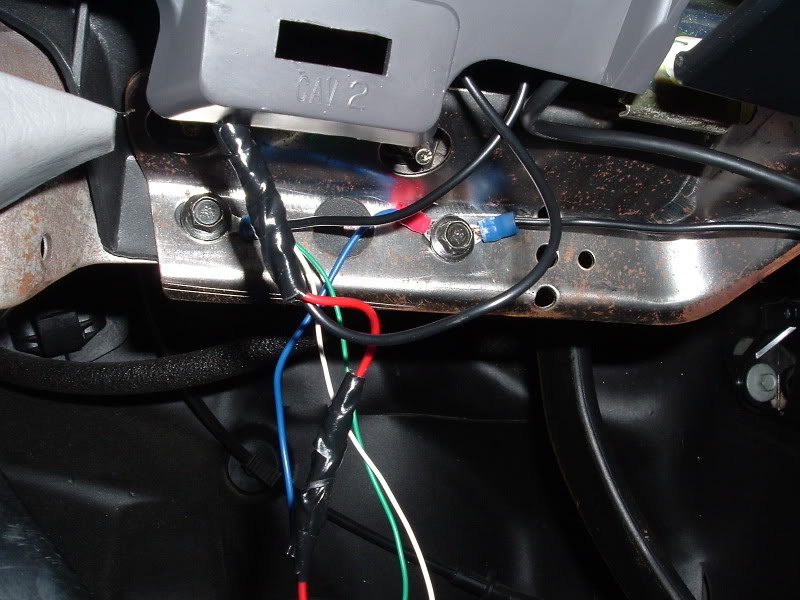
At this point everything was hooked up so I decided to wait until I tested everything before I tucked the wires away.
This is the list of steps to follow from this point...
1. Do not connect the sensor to the LC-1 yet.
2. Switch on the 12V supply (ignition) (without cranking the engine) and wait 20 seconds. The XD-16 should display an E2 error.
3. Switch off the 12V supply (ignition) after 20 seconds.
4. Connect the sensor to the sensor interface connector of the LC-1. The sensor must be exposed to free air for the first time calibration.

5. Switch on the 12V supply (ignition). The XD-16 will display the sensor warm-up sequence first. (It has an H and then a number after it)
6. The LC-1 will then proceed with the Heater Calibration. The XD-16 will display "HC" and count down from 9 to 0.
7. A free air calibration is necessary to finalize the calibration process. Press the XD-16's button 3 times (quickly). "CAL" will begin flashing on the display. Press the button one more time to confirm the Free Air Calibration command. (CAL will no longer flash and the XD-16 will send the command to the LC-1) The display will be reading 20.9 and o2. Shut off the ignition.
8. Attach the sensor to the exhaust.
9. The kit is now ready to take Lambda/AFR readings.
After that, I went ahead and cranked it up. It started to read the AFR. At idle I was seeing between 14.0 and 15.0. I went for a drive and everything seemed to be working properly. I got on the interstate and went WOT. I am reading a little rich, but I'll take that up with my tuner to make sure all is well.
The first thing I had to do was get the supplied bung welded to my exhaust so I could attach the sensor. I chose to remove my drivers side header and drill and weld the bung in the collector. Well, I didn't do it, I took it to my tuner (Chris @ Excessive Motorsport) and he drilled it and welded it for me. I went with about a 2 o'clock position with the sensor facing inward...
Next, before I re-installed the header, I used a 1 1/2" hole saw and cut a hole in the heat shield to allow the sensor to protrude through once it's installed. Here is the tool I used and what the hole looked like when I was done...
Next, I went ahead and re-installed the header. Then I looked for a good spot to mount the LC-1. Due to the short length of the sensor wire I decided to mount it on the ouside of the frame across from where the sesnor will be mounted in the header. This location will keep it safe from exhaust heat. I routed the sensor wire over the top of the frame and heat shield...
Next, I had to find a place to run the wires of the LC-1 into the cab. I couldn't find a suitable one, so I made one. I removed the skid-plate (I think that's what it's called) and drilled a hole. Then I put some split-loom on the wires in the spots where they contact metal and ran them through the hole and up into the cab...
Then I tie-wrapped the 3 wires together every 8" or so and ran them under the carpet and behind the kick-panel. I pulled all the wires around the kick-panel and left them sitting on the floor because I needed to install the gauge before I did any wiring...
Next, I got the XD-16 Gauge out and went to work on it. I lengthened the power and ground wires because they're really short and I connected one end of the supplied 2.5mm cable to the serial IN port of the gauge. Then I ran all the wires through the hole in the Auto Meter steering column pod I bought. Then I taped everything in place to keep it from moving when I installed the pod...
Next, I popped off the black panel that surrounds the sterring column. From there I ran all the wires from the gauge under the flap on the panel and down behind the dash to the fuse panel. Then I installed the pod on the steering column and pressed the panel back in place. Some people say to use either the double sided tape or drill a hole for one of the pegs to keep the pod in place. I found that it was pretty secured without doing either, so I left it that way...
I didn't use the supplied bracket to keep the gauge in the pod either. First, because the screws were messed up and wouldn't screw in and second, because the gauge fits really snug in the pod and isn't going anywhere.
Next, I went to wiring everything. Ensure to disconnect the battery before working with the vehicles electronics. First, I located the fuse I wanted to tap into for a 12V power source. I went with the ignition fuse (the green one in the bottom right-hand corner). It's a 30 AMP fuse and I used an Add-a-Fuse to tap into it. The Add-a-Fuse in the pic below is used for my other gauges...
Ensure that you use atleast a 5 AMP fuse for power to the XD-16 / LC-1. I put the 30 AMP fuse that was removed from the fuse panel in slot A and I used a 10 AMP fuse in slot B for the power to the XD-16 / LC-1. I connected the power wire (RED) from the LC-1 and the power wire (RED) from the XD-16 into the connector on the Add-a-Fuse. The black wire is actually the power wire from the XD-16. I didn't have any red wire to extend the power wire so I used black...
Then I went ahead and connected the supplied terminator plug to the serial IN port of the LC-1. I also connected the other end of the 2.5mm cable to the serail OUT of the LC-1. Remember the other end is connected to the serial IN of the XD-16...
The YELLOW wire and the BROWN wire are analog output wires. They are to be used as required when connecting analog devices. I didn't connect any analog devices, so I taped them off. The BLACK wire is the calibration wire and is not used in conjunction with the XD-16. It was also taped off. I taped off each wire individually and then taped them all together and tie-wrapped them to the main wire shroud...
The BLUE, WHITE, and GREEN wires are ground wires. They should all be grounded to the same source. The BLUE wire should be wired separate from the WHITE and GREEN to avoid analog ground noise. But, they should all be grounded to the same source. I chose to ground them to the screws right below the fuse panel. I also tied-in the ground wire from the XD-16 with the WHITE and GREEN wires. I grounded those 3 to the screw on the left and grounded the BLUE wire to the screw on the right...
At this point everything was hooked up so I decided to wait until I tested everything before I tucked the wires away.
This is the list of steps to follow from this point...
1. Do not connect the sensor to the LC-1 yet.
2. Switch on the 12V supply (ignition) (without cranking the engine) and wait 20 seconds. The XD-16 should display an E2 error.
3. Switch off the 12V supply (ignition) after 20 seconds.
4. Connect the sensor to the sensor interface connector of the LC-1. The sensor must be exposed to free air for the first time calibration.
5. Switch on the 12V supply (ignition). The XD-16 will display the sensor warm-up sequence first. (It has an H and then a number after it)
6. The LC-1 will then proceed with the Heater Calibration. The XD-16 will display "HC" and count down from 9 to 0.
7. A free air calibration is necessary to finalize the calibration process. Press the XD-16's button 3 times (quickly). "CAL" will begin flashing on the display. Press the button one more time to confirm the Free Air Calibration command. (CAL will no longer flash and the XD-16 will send the command to the LC-1) The display will be reading 20.9 and o2. Shut off the ignition.
8. Attach the sensor to the exhaust.
9. The kit is now ready to take Lambda/AFR readings.
After that, I went ahead and cranked it up. It started to read the AFR. At idle I was seeing between 14.0 and 15.0. I went for a drive and everything seemed to be working properly. I got on the interstate and went WOT. I am reading a little rich, but I'll take that up with my tuner to make sure all is well.


