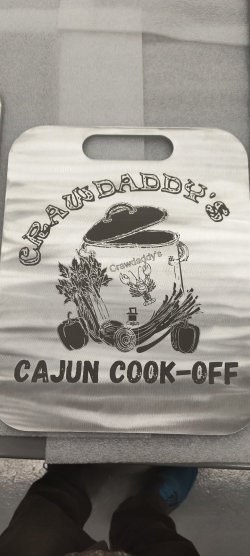Can anyone tell me why my DXF files are not coming out like i traced them in illustrator? I can trace it then save as a DXF. When I open it, a lot of lines (features) are missing.
I've watched many YouTube tutorials and I don't understand what I am doing wrong. I am tasked to laser etch this on some trophys the company I work for is sponsoring.
(Attached is a screen shot and the original low red picture)


I've watched many YouTube tutorials and I don't understand what I am doing wrong. I am tasked to laser etch this on some trophys the company I work for is sponsoring.
(Attached is a screen shot and the original low red picture)