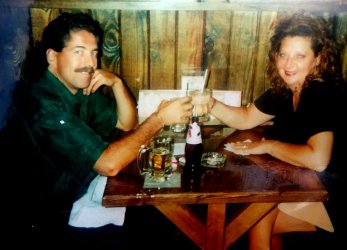You are using an out of date browser. It may not display this or other websites correctly.
You should upgrade or use an alternative browser.
You should upgrade or use an alternative browser.
SVTP is Going Offline | We’re Moving | New Server News and Software Updates
- Thread starter SID297
- Start date
I logged in on chrome without issue
I'm still having issues logging in via Chrome? Asking me to add cookies.
I tried doing the cookies add, but still didn't work for me. I'm using Microsoft Edge to log in currently.
if you continue to block cookies in Chrome, unless you add the domain to the allowed list, you're not going to be able to log into ANY site, not just SVTP
I'm on FF. Who wants'to be test banned? Promise I'll bring you right back
I'm on FF. Who wants'to be test banned? Promise I'll bring you right back

"Nothing makes me question ALL of my life decisions like SVTP."
Posts and likes are not mine.
No like button, can't see who's in now, or who's looked at the thread.
Way different, you'll be right back I hope.
"Nothing makes me question ALL of my life decisions like SVTP."
Posts and likes are not mine.
Way different, you'll be right back I hope.

"Nothing makes me question ALL of my life decisions like SVTP."
Posts and likes are not mine.
$100 sentIt's much appreciated.
I have
Paypal - [email protected]
You can send a check to:
SVTPerformance
PO Box 1010
North Myrtle Beach, SC 29598
Nice porn stache lolTest
I'm getting that cookies error message too on my puter, everything is enabled.... no issues with my phone logging on.
Ron Jeremy?!Nice porn stache lol
I tried that but it did not work. Then I manually deleted all the SVTP cookies and it still did not work. Then I found this discussion on a Xenforo forum. My saved bookmarks were for http:// and not https://logged in state is saved in cookies, you need to enable them for SVTP
I tried https:// and then I was able to get the user login / password prompt via Chrome.

XF 2.1 - Cookies are required to use this site error message
Several of my members have reported an issue when they click the login button. They just get this error message instead: Clearing their cookies seemed to fix the issue for a little while, but it's come back for them. Does anybody know what might be causing this?
Last edited:
Try https:// at the top where the url is. You would follow that with the svtperformance dot com part after the https://I'm getting that cookies error message too on my puter, everything is enabled.... no issues with my phone logging on.
Here is a screenshot of two Chrome sessions on my PC. Top one is with https:// and shows a secure lock icon and user signed in. Bottom one is http:// showing not secure and the cookie error when clicking on the user login option.
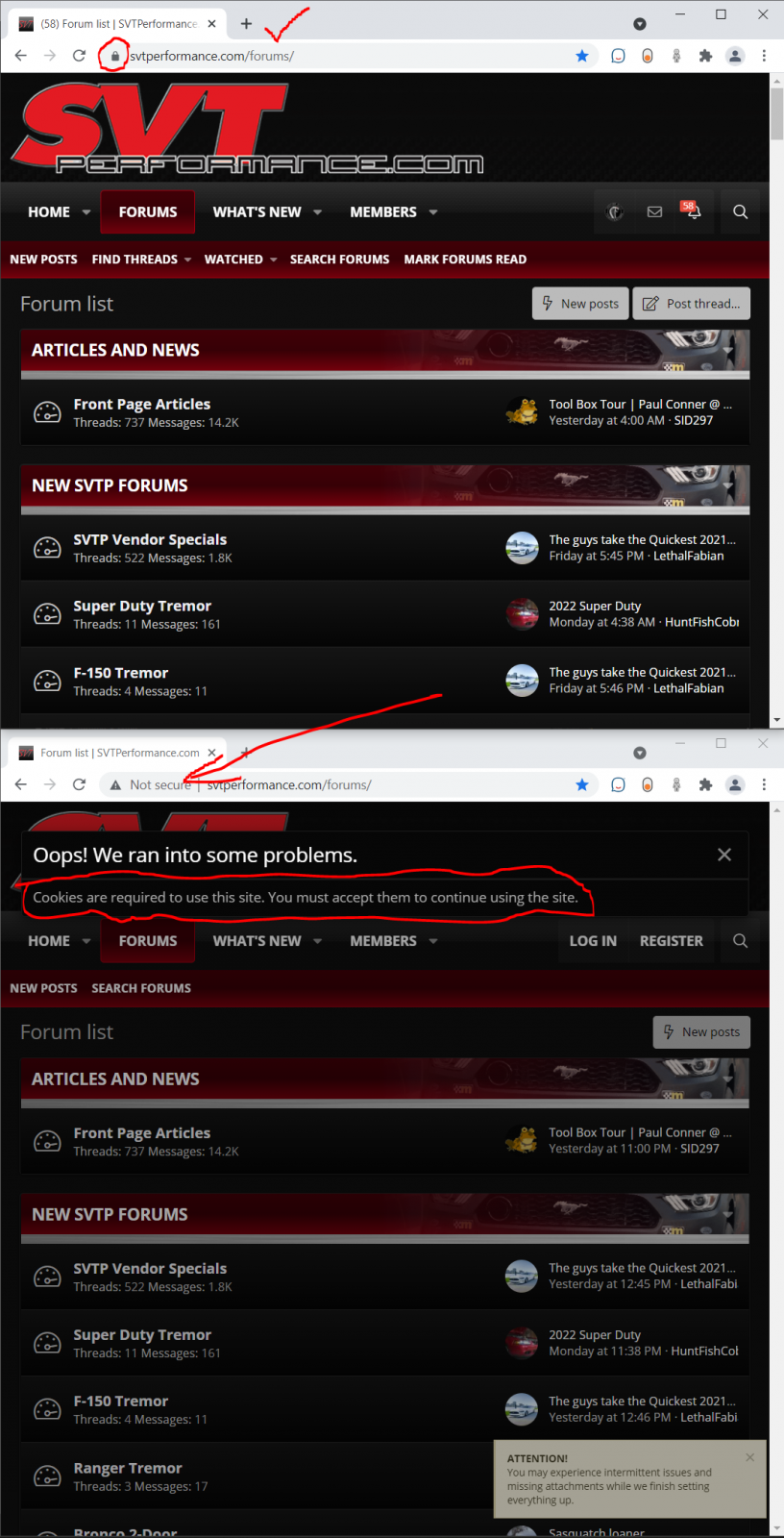
Now that worked perfect! ThanksTry https:// at the top where the url is. You would follow that with the svtperformance dot com part after the https://
I see the like button now.No like button, can't see who's in now, or who's looked at the thread.
Nice porn stache lol
Man, that' s an old ass picture.Ron Jeremy?!
Travis, where can I look to see who's been in the threads, and who is currently in a thread? @SID297
Users who are viewing this thread
Total: 5 (members: 0, guests: 5)