Anyone have an issue getting DMR files to data log in live link 2, run in administrative and normal, all programs are up dated. Using a bdx handheld. I get a failure to configure when I start the data log. Windows 10 lap top 64 , 2003 cobra.
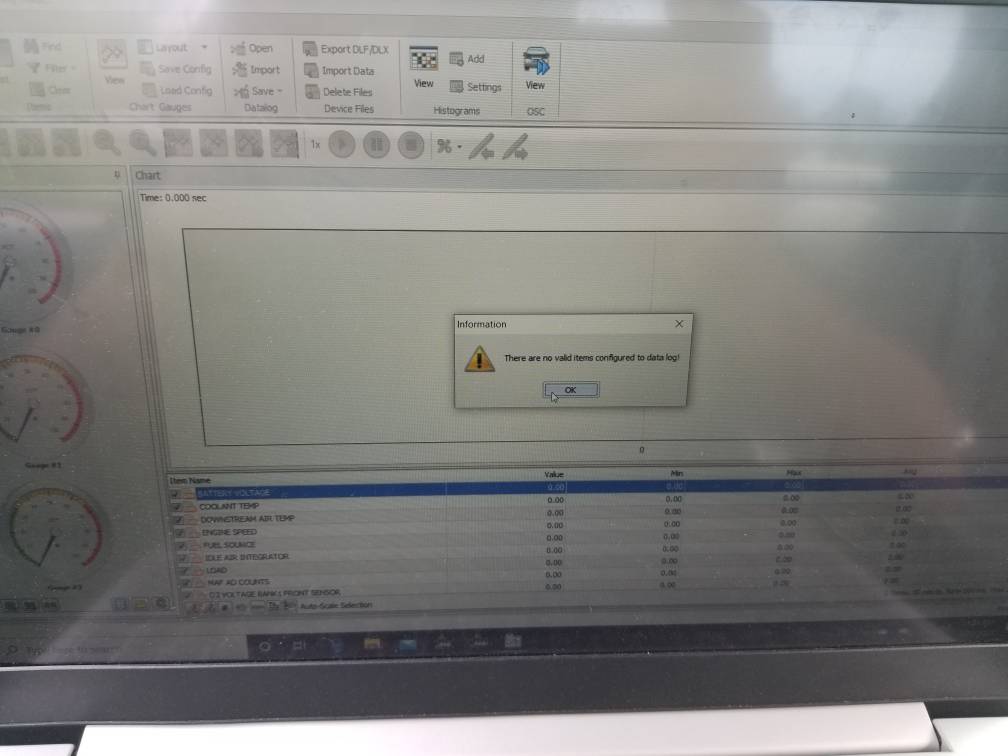
Sent from my SM-G955U using the svtperformance.com mobile app
Sent from my SM-G955U using the svtperformance.com mobile app


