I use the google WiFi mesh 3 pack for my 2000 sqft house. Internet coverage has never been better, setup was stupid easy, and it only cost 259 plus tax. We get WiFi in ever spot in the house and the whole yard. We stream movies on the outdoor projector without hiccup.
You are using an out of date browser. It may not display this or other websites correctly.
You should upgrade or use an alternative browser.
You should upgrade or use an alternative browser.
WiFi mesh systems
- Thread starter jdcobra
- Start date
Agreed ubiquiti is good however disagree the others are garbage. Most users Google WiFi,Orbi, or Eero are perfectly fine.
Well, my eero system runs flawlessly. No complaints and the customer service is phenomenal. Any question I've had about home networking thye've answered in plain English, and have helped with issues not related to the wireless system.
I have tried setting up a roaming network for my home Wi-Fi using four Airport Extremes (5th generation).
They are placed throughout the home (2 upstairs front and back of home, and 2 downstairs front and back of home) and are all wired to my Gigabit network.
I am using the same SSID/network name and passwords for all 4 units, and they are all set to bridge mode, as I am using a TP-Link router.
I have forced all of them to use 5 GHz only by using a unique SSID name for that band, as our area is saturated with 2.4GHz traffic.
This system works ok, but the device (iPad) wants to cling to the WAP (Wireless Access Point) it first connected to even though it may be the furthest away from that device, and I often have to cycle Wi-Fi on and off on the iPad to force it to closest WAP.
I am also using auto channel for each WAP, but I'm wondering if it would be better to set them manually to identical channel.
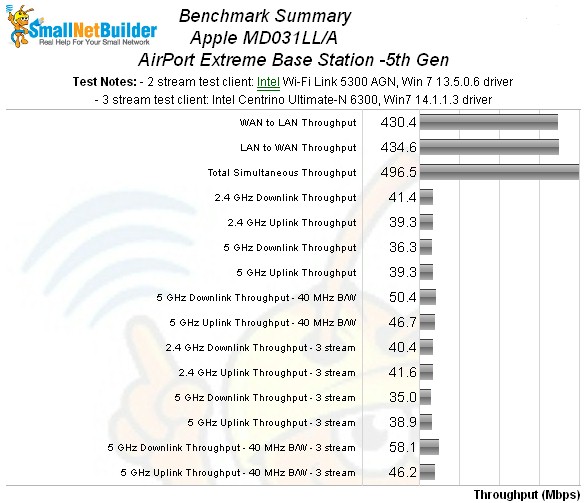
They are placed throughout the home (2 upstairs front and back of home, and 2 downstairs front and back of home) and are all wired to my Gigabit network.
I am using the same SSID/network name and passwords for all 4 units, and they are all set to bridge mode, as I am using a TP-Link router.
I have forced all of them to use 5 GHz only by using a unique SSID name for that band, as our area is saturated with 2.4GHz traffic.
This system works ok, but the device (iPad) wants to cling to the WAP (Wireless Access Point) it first connected to even though it may be the furthest away from that device, and I often have to cycle Wi-Fi on and off on the iPad to force it to closest WAP.
I am also using auto channel for each WAP, but I'm wondering if it would be better to set them manually to identical channel.
Last edited:
Another Netgear Orbi user here. I went with the RBK40. I didn't need USB ports. I have a 3500 sqft 2 story with the main unit in my master closet and I hardwired the satellite upstairs in the open loft area. I've had ZERO issues with this unit. I'm not a low usage user either. Family of 4 and we stream all our TV, listen to music on many speakers, have a video doorbell, share & read files on a NAS and etc. Very happy with this setup and I have very strong signal everywhere in my house and even outside.
Netgear Orbi RBK40 Review: Great Mesh Router for the Price
Netgear Orbi RBK40 Review: Great Mesh Router for the Price
I've tried Wireless Distribution System (WDS) back in the day (12 years ago) with a bunch of routers flashed with DD WRT. It worked but the bandwidth was reduced. Also tried a wireless extender which also reduces bandwidth. The best way to improve coverage and out compete neighboring signals is to have CAT5 or CAT6 wires all over the house and then plug a decent wifi router at each end of the house and wherever you want a strong signal. They have to be hooked up via CAT5 or CAT6 and all linked to the main router. Then set those routers to access point mode and use the same SSID / password for 2.4 GHZ and 5 GHZ networks on all of them. Your bandwidth will stay at its max. Three or four decent $100-$150 routers should take care of coverage of most homes. For larger homes that are bigger than 6000 sf you would need more.
BTW I always set my SSID not to broadcast if I can - that makes them a little more secure. Unfortunately I have a few smart outlets that could not work with a hidden 2.4 GHZ SSID so I have to keep that broadcasting. I made the password extra long just in case.
I used to be a fan of Linksys / Cisco but ASUS has caught up and included much more features in their routers and are now my first choice.
BTW I always set my SSID not to broadcast if I can - that makes them a little more secure. Unfortunately I have a few smart outlets that could not work with a hidden 2.4 GHZ SSID so I have to keep that broadcasting. I made the password extra long just in case.
I used to be a fan of Linksys / Cisco but ASUS has caught up and included much more features in their routers and are now my first choice.
I've tried Wireless Distribution System (WDS) back in the day (12 years ago) with a bunch of routers flashed with DD WRT. It worked but the bandwidth was reduced. Also tried a wireless extender which also reduces bandwidth. The best way to improve coverage and out compete neighboring signals is to have CAT5 or CAT6 wires all over the house and then plug a decent wifi router at each end of the house and wherever you want a strong signal. They have to be hooked up via CAT5 or CAT6 and all linked to the main router. Then set those routers to access point mode and use the same SSID / password for 2.4 GHZ and 5 GHZ networks on all of them. Your bandwidth will stay at its max. Three or four decent $100-$150 routers should take care of coverage of most homes. For larger homes that are bigger than 6000 sf you would need more.
BTW I always set my SSID not to broadcast if I can - that makes them a little more secure. Unfortunately I have a few smart outlets that could not work with a hidden 2.4 GHZ SSID so I have to keep that broadcasting. I made the password extra long just in case.
I used to be a fan of Linksys / Cisco but ASUS has caught up and included much more features in their routers and are now my first choice.
You basically explained what the Orbi system does. There is a dedicated channel just for the satellite to communicate with the main unit. Since it's more of a hub and spoke design you don't get bandwith loss like on a true mesh setup.
I see one wifi network at my house. It will switch you to the node with the best signal as you move thru the house. It will also use 2.4 or 5 GHZ based on which is the best signal.
Ok. So for a 2000-3000 sf house with three levels (basement, 1st and second) how many Orbi devices would you need and what is the approximate cost?You basically explained what the Orbi system does. There is a dedicated channel just for the satellite to communicate with the main unit. Since it's more of a hub and spoke design you don't get bandwith loss like on a true mesh setup.
I see one wifi network at my house. It will switch you to the node with the best signal as you move thru the house. It will also use 2.4 or 5 GHZ based on which is the best signal.
I'd put the main unit on the middle floor and a satellite above and below that. But you can always start with a 2 unit system and add the 3rd if needed. There are several options in the Orbi line. You have to pick what's best for your usage. They are priced based on the number of data channels they support.Ok. So for a 2000-3000 sf house with three levels (basement, 1st and second) how many Orbi devices would you need and what is the approximate cost?
Here is one example with 3 units for $351 on Amazon.
RBK53 — Orbi AC3000 Tri-band WiFi System
3 pack should do you well. My home is 3000 sq ft and I do not see a drop in speed throughout with 3 pack. As stated if you can put main unit centralized on middle floor would be ideal.
Last edited:
Users who are viewing this thread
Total: 2 (members: 0, guests: 2)


